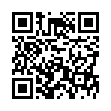Mysteriously Moving Margins in Word
In Microsoft Word 2008 (and older versions), if you put your cursor in a paragraph and then move a tab or indent marker in the ruler, the change applies to just that paragraph. If your markers are closely spaced, you may have trouble grabbing the right one, and inadvertently work with tabs when you want to work with indents, or vice-versa. The solution is to hover your mouse over the marker until a yellow tooltip confirms which element you're about to drag.
I recently came to appreciate the importance of waiting for those tooltips: a document mysteriously reset its margins several times while I was under deadline pressure, causing a variety of problems. After several hours of puzzlement, I had my "doh!" moment: I had been dragging a margin marker when I thought I was dragging an indent marker.
When it comes to moving markers in the Word ruler, the moral of the story is always to hover, read, and only then drag.
Written by
Tonya Engst
Recent TidBITS Talk Discussions
- Alternatives to MobileMe for syncing calendars between iPad/Mac (1 message)
- Free anti-virus for the Mac (20 messages)
- iTunes 10 syncing iPod Touch 4.1 (2 messages)
- Thoughts about Ping (16 messages)
Published in TidBITS 697.
Subscribe to our weekly email edition.
- Hey Jobs, Don't Make It Bad!
- iView MediaPro 2.0 Manages More Assets
- PageSender 3.1 Adds Fax Scheduling
- Panorama V Goes Native
- PowerMail 4.2 Improves Speed, Searching
- Adam Speaking at Kansas City MacCORE
- Comparing Asante and Linksys Gateways
- iMovie 3 Tips and Gotchas
- Hot Topics in TidBITS Talk/15-Sep-03
Adam Keynoting O'Reilly Mac OS X Conference
Adam Keynoting O'Reilly Mac OS X Conference -- This appearance is a bit further out at the end of October, but since you'll need time for travel and hotel plans, I thought I'd also mention that I'm giving a keynote address titled "Panther Report Card" at the second O'Reilly Mac OS X Conference (see "Mac OS X Report Card: October 2002" in TidBITS-650 for last year's grades). The conference runs from 27-Oct-03 through 30-Oct-03 in Santa Clara, CA. My keynote takes place on Wednesday, October 29th at 8:45 AM, with Andy Ihnatko on next at 9:30 AM to give a tour of 10 years of Macintosh hardware, software, and the things PR people do to promote said products. TidBITS Contributing Editor Matt Neuburg will be presenting "AppleScript Everywhere" at 10:45 AM on Thursday, October 30th. Many of the other sessions look extremely interesting as well, such as Gordon Meyer's "Living the Digital Hub: Your House and Mac OS X," Matthew Barger's "Give your iBook a REST," and Cliff Skolnick's "Advanced Mac OS X Wireless Tips and Tricks." [ACE]
<http://conferences.oreillynet.com/macosx2003/>
<http://db.tidbits.com/article/06954>
 CrashPlan is easy, secure backup that works everywhere. Back up
CrashPlan is easy, secure backup that works everywhere. Back upto your own drives, computers, and online with unlimited storage.
With unlimited online backup, this is one resolution you can keep.
Back Up Your Life Today! <http://crashplan.com/ref/tidbits.html>