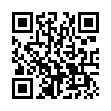View Smart Folder Criteria
Smart Folders, folders that contain the results of a Finder search, typically display without the original search criteria listed. However, you can see the search criteria by selecting Show Search Criteria from the window's Action menu (the gear icon). Additionally, any edits to a smart folder's criteria will automatically be listed the next time you open the folder.
Visit MacTipster blog
Submitted by
Sharon Zardetto
Recent TidBITS Talk Discussions
- Alternatives to MobileMe for syncing calendars between iPad/Mac (1 message)
- Free anti-virus for the Mac (20 messages)
- iTunes 10 syncing iPod Touch 4.1 (2 messages)
- Thoughts about Ping (16 messages)
Published in TidBITS 690.
Subscribe to our weekly email edition.
- Palm Tungsten T2 Improves on Original
- BBEdit 7.0.4 Released
- wOzNet: Wheels in the Sky Keep on Tuning
- Using iDVD 3.0.1 on Non-SuperDrive Macs
- Macworld Expo New York's Ill-Advised Age Policy
- True Confessions of a Mailsmith Switcher
- Hot Topics in TidBITS Talk/28-Jul-03
iTrip Station Finder Released
iTrip Station Finder Released -- When Travis Butler reviewed Griffin Technology's iTrip, a $35 FM transmitter that works with the iPod to play music over any radio, he gave the device high marks for design and ingenuity, but noted that it was sometimes difficult to find a clear frequency, especially in urban areas (see "Taking an iTrip: Three FM Transmitters" in TidBITS-681). Last week Griffin released iTrip Station Finder, a free Mac OS X application containing a database of 254 cities in the U.S. and recommended frequencies to use in each. The iTrip is available for both the 2003 iPod models (which have a FireWire dock on the bottom of the device) and previous models with a FireWire port on top. [JLC]
<http://www.griffintechnology.com/products/itrip />
<http://www.griffintechnology.com/software/ software_itrip.html>
<http://db.tidbits.com/article/07191>
in Los Angeles. The 3-day event is packed with sessions & evening
activities. Learn from the best. Meet and spend time with peers.
TidBITS readers save $50 at <http://macte.ch/conf_tidbits>!