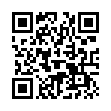Add Slides to Pear Note from Other Applications
If you have some slides in any application, and you'd like to add them to a Pear Note document, there's no need to save them out and then import them into Pear Note. Instead, you can send them directly to Pear Note through a PDF service. For instance, if you had slides in Keynote, just:
- Select Print within Keynote.
- Click the PDF button.
- Select Send PDF to Pear Note.
This can also be used to import other document types into Pear Note to take notes on them as well.
Visit Useful Fruit Software
Written by
Adam C. Engst
Recent TidBITS Talk Discussions
- Alternatives to MobileMe for syncing calendars between iPad/Mac (1 message)
- Free anti-virus for the Mac (20 messages)
- iTunes 10 syncing iPod Touch 4.1 (2 messages)
- Thoughts about Ping (16 messages)
Published in TidBITS 675.
Subscribe to our weekly email edition.
- Final Cut Pro 4, DVD Studio Pro 2, Shake 3 Announced
- Help Us Choose Among Content Management Systems
- The Boy Who Cried Bandwidth
- The Digital Shoebox: iData Pro X 1.0.5
SETI@home 3.08 Security Fix
SETI@home 3.08 Security Fix -- The distributed computing project SETI@home has released version 3.08 of their client software to eliminate the possibility of a buffer overflow error in the networking code that could result in a security hole. Personally, I've given up using SETI@home as a screen saver; instead I run it as a hidden application all the time, quitting it whenever I'm doing something that requires the full CPU power of my dual 1 GHz Power Mac G4 (Apple's CPU Monitor utility shows that my standard activities use only a fraction of the available processing power). If you run SETI@home, consider joining the TidBITS team, which is currently in 143rd place overall. [ACE]
<http://setiathome.ssl.berkeley.edu/ version308.html>
<http://setiathome.ssl.berkeley.edu/ download.html>
<http://setiathome.ssl.berkeley.edu/stats/team/ team_3308.html>
 The Data Rescue Center is dedicated to bringing you the very best
The Data Rescue Center is dedicated to bringing you the very besthard drive recovery, data migration, and photo archiving options,
all at affordable and fair prices for individuals and businesses.
Get a FREE estimate today at <http://www.thedatarescuecenter.com/>