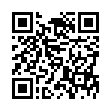Open Files with Finder's App Switcher
Say you're in the Finder looking at a file and you want to open it with an application that's already running but which doesn't own that particular document. How? Switch to that app and choose File > Open? Too many steps. Choose Open With from the file's contextual menu? Takes too long, and the app might not be listed. Drag the file to the Dock and drop it onto the app's icon? The icon might be hard to find; worse, you might miss.
In Leopard there's a new solution: use the Command-Tab switcher. Yes, the Command-Tab switcher accepts drag-and-drop! The gesture required is a bit tricky. Start dragging the file in the Finder: move the file, but don't let up on the mouse button. With your other hand, press Command-Tab to summon the switcher, and don't let up on the Command key. Drag the file onto the application's icon in the switcher and let go of the mouse. (Now you can let go of the Command key too.) Extra tip: If you switch to the app beforehand, its icon in the Command-Tab switcher will be easy to find; it will be first (or second).
Written by
Matt Neuburg
Recent TidBITS Talk Discussions
- Alternatives to MobileMe for syncing calendars between iPad/Mac (1 message)
- Free anti-virus for the Mac (20 messages)
- iTunes 10 syncing iPod Touch 4.1 (2 messages)
- Thoughts about Ping (16 messages)
Published in TidBITS 665.
Subscribe to our weekly email edition.
- Get an iLife
- iLife & Keynote for $15 for Teachers
- New Power Macs Add FireWire 800, AirPort Extreme
- iMovie, Take 3
- iPhoto 2 Steps into the Frame
Apple Introduces 20-inch Cinema Display
Apple Introduces 20-inch Cinema Display -- Keeping up the pressure started at Macworld Expo, Apple last week released a new 20-inch Cinema Display, priced at $1,300. The new LCD screen offers 1680 by 1050 pixel resolution, a digital interface using the Apple Display Connector, and the same 16:10 widescreen aspect ratio that Apple has increasingly been using for its Cinema Display line and larger PowerBooks. Apple is saying the 20-inch Cinema Display works only under Mac OS X, likely because Mac OS 9's Display Manager doesn't support the new display's native resolution (though it may work at lower standard resolutions). Simultaneously, Apple lowered the price on the 23-inch Cinema HD Display, with its 1920 by 1200 pixel resolution, to $2,000 (a drop of $1,500). The 17-inch Studio Display (a mere 1280 by 1024 resolution) was also reduced to $700 (down from $1,000). Realistically, Apple's LCD displays are still more expensive than similarly large screens from other manufacturers, but all of the Apple displays I've seen have been gorgeous, in sharp contrast to the astonishingly poor quality of many of the cheapest LCD monitors out there. [ACE]
<http://www.apple.com/displays/>
<http://www.apple.com/pr/library/2003/jan/ 28displays.html>
 Dragon speech recognition software for Macintosh, iPhone, and iPad!
Dragon speech recognition software for Macintosh, iPhone, and iPad!Get the all-new Dragon Dictate for Mac from Nuance Communications
and experience Simply Smarter Speech Recognition.
Learn more about Dragon Dictate: <http://nuance.com/dragon/mac>