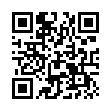Enabling Auto Spelling Correction in Snow Leopard
In Snow Leopard, the automatic spelling correction in applications is not usually activated by default. To turn it on, make sure the cursor's insertion point is somewhere where text can be entered, and either choose Edit > Spelling and Grammar > Correct Spelling Automatically or, if the Edit menu's submenu doesn't have what you need, Control-click where you're typing and choose Spelling and Grammar > Correct Spelling Automatically from the contextual menu that appears. The latter approach is particularly likely to be necessary in Safari and other WebKit-based applications, like Mailplane.
Submitted by
Doug McLean
Recent TidBITS Talk Discussions
- Alternatives to MobileMe for syncing calendars between iPad/Mac (1 message)
- Free anti-virus for the Mac (20 messages)
- iTunes 10 syncing iPod Touch 4.1 (2 messages)
- Thoughts about Ping (16 messages)
Published in TidBITS 654.
Subscribe to our weekly email edition.
- TidBITS Wins Best of Mac Web Survey!
- Interarchy 6.0
- Final Judgment in Microsoft Antitrust Case
- Doing Three People's Work with One Mac
Using VGA Monitors to Fix Blacked-out iMacs
Using VGA Monitors to Fix Blacked-out iMacs -- In "Update Firmware Before Installing Jaguar!" in TidBITS-653 we outlined an arduous hard drive-swapping process to recover iMacs that had been rendered unusable by installing Mac OS X 10.2 Jaguar. If an affected iMac has a VGA video output port, an easier option may be to connect it to an external VGA monitor. If the external monitor mirrors your iMac's display, you should be able to update the system's firmware directly without attempting to dismantle your iMac... or paying for a motherboard replacement. [GD]
<http://db.tidbits.com/article/06973>
<http://db.tidbits.com/getbits.acgi?tlkthrd=1783>
 With ChronoSync you can sync, back up, or make bootable backups.
With ChronoSync you can sync, back up, or make bootable backups.Sync or back up your Mac to internal or external hard drives, other
Macs, PCs, or remote network volumes you can mount on your Mac.
Learn more at <http://www.econtechnologies.com/tb.html>!