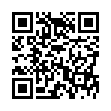Instant Full-Screen Slideshow
For an instant full-screen slideshow of a bunch of pictures, select them in the Finder, and press Command-Option-Y. (This is the same as pressing the Space bar, clicking the full-screen button in the Quick Look toolbar, and clicking the play button.)
Written by
Adam C. Engst
Recent TidBITS Talk Discussions
- Alternatives to MobileMe for syncing calendars between iPad/Mac (1 message)
- Free anti-virus for the Mac (20 messages)
- iTunes 10 syncing iPod Touch 4.1 (2 messages)
- Thoughts about Ping (16 messages)
MacTiVo Blesser Available Again
MacTiVo Blesser Available Again -- Mac users who want a do-it-yourself approach to adding a hard disk to a TiVo can once again download the free MacTiVo Blesser program (the original site disappeared in the iTools to .Mac transition). TiVo upgrade vendor Weaknees.com is now hosting MacTiVo Blesser at the link below; the page also provides links to the necessary instructions. Note that MacTiVo Blesser works only for preparing a second hard drive for adding to any single-drive TiVo other than the new Series2 TiVo; it doesn't help you swap your existing drive out or make a backup of your existing drive. For more details on upgrading a TiVo, see "Upgrading the TiVo" in TidBITS-644. [ACE]
<http://www.weaknees.com/mactivo.html>
<http://db.tidbits.com/article/06918>
 Dragon speech recognition software for Macintosh, iPhone, and iPad!
Dragon speech recognition software for Macintosh, iPhone, and iPad!Get the all-new Dragon Dictate for Mac from Nuance Communications
and experience Simply Smarter Speech Recognition.
Learn more about Dragon Dictate: <http://nuance.com/dragon/mac>