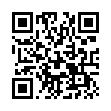Disable Caps Lock
If you find yourself pressing the Caps Lock key accidentally as much as I do, note that you can disable it entirely in Mac OS X. Open the Keyboard & Mouse preference pane, click the Modifier Keys button, and in the dialog that appears, select No Action from the Caps Lock pop-up menu. You could remap it to another modifier instead, but that might make using differently configured Macs more difficult.
Written by
Adam C. Engst
Recent TidBITS Talk Discussions
- Alternatives to MobileMe for syncing calendars between iPad/Mac (1 message)
- Free anti-virus for the Mac (20 messages)
- iTunes 10 syncing iPod Touch 4.1 (2 messages)
- Thoughts about Ping (16 messages)
Published in TidBITS 646.
Subscribe to our weekly email edition.
- Apple Releases iCal; Announces Mac OS X-only Booting
- Watson 1.5.5 Adds Google, Amazon Plug-ins
- BBEdit 6.5.3, QuicKeys X 1.5.3 Add Jaguar Compatibility
- Making a Case for iPod Cases
- A Not-at-All Foolish Consistency
- Marketing Software, Part 1
Font Reserve 3.1 Released
Font Reserve 3.1 Released -- When Font Reserve 3.0 was released as DiamondSoft's first attempt on the Mac OS X fortress, it couldn't handle Mac OS X fonts, such as .dfonts, .otfs, and Windows .ttfs - rather a serious limitation for a font management utility. (See "Font Reserve Moves to Mac OS X" in TidBITS-620.) Now an update, version 3.1, fills that hole; it's a 10.2 MB download. Font Reserve 3.1 is Jaguar-compatible and manages all Mac OS X font types. Auto-activation now works too: when a document is opened by just about any Mac OS X application, if it uses any fonts that are in Font Reserve's database and aren't active, Font Reserve activates them transparently. Those who favor Font Reserve's centralized approach to font storage and its database-like features that make finding and navigating even huge quantities of fonts easy will be delighted to see at last a Mac OS X version that truly works. It's free for owners of version 3.0, $30 for owners of previous versions, $50 for owners of ATM Deluxe and Suitcase, and $90 for new users. [MAN]
<http://db.tidbits.com/article/06751>
<http://www.fontreserve.com/support/ downloads.html>
 StuffIt Deluxe 2011 has everything you need to backup, encrypt,
StuffIt Deluxe 2011 has everything you need to backup, encrypt,share, and compress all of your photos, audio and documents.
Compress it. Secure it. Send it. Try StuffIt Deluxe 2011 today!
Click here for a free 30-day trial: <http://stuffIt.com/tidbits/>