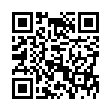Move the Dock Quickly
You may find it convenient to move the position of the Dock when working in certain programs or with certain files. Rather than choosing a different position from the Dock preferences pane or using a submenu in the Apple menu's Dock submenu, you can move your Dock to a different screen edge merely by Shift-dragging the separator that divides the application and document sections.
Visit plucky tree
Submitted by
cricket
Recent TidBITS Talk Discussions
- Alternatives to MobileMe for syncing calendars between iPad/Mac (1 message)
- Free anti-virus for the Mac (20 messages)
- iTunes 10 syncing iPod Touch 4.1 (2 messages)
- Thoughts about Ping (16 messages)
Published in TidBITS 620.
Subscribe to our weekly email edition.
- EIMS Server 3.1.1 Available
- Blue World Releases Lasso Professional 5
- Argh! Forgot the easyDNS Link!
- Font Reserve Moves to Mac OS X
- The Plain Truth about Casual Software Piracy
Virtual PC 5.0.2 Improves Performance
Virtual PC 5.0.2 Improves Performance -- Connectix has released Virtual PC 5.0.2, a free update to the company's PC emulation software for both Mac OS 9 and Mac OS X (see "Virtual PC Adds Features, Mac OS X Compatibility" in TidBITS-610). Chief among the improvements are a wide variety of performance enhancements aimed at addressing complaints about glacial performance under Mac OS X. Other areas receiving attention include PPTP virtual private networks when using Shared Networking, better diagnostics, printing to Canon printers, better serial port emulation, enhanced scripting support, and crashes when plugging or unplugging USB devices. Be sure to read the release notes and the Vital Information for Updates 5.0.2 document for details. The update is a 10.5 MB download. [ACE]
<http://www.connectix.com/products/vpc5m.html>
<http://db.tidbits.com/article/06668>
<http://www.connectix.com/downloadcenter/updates /updaters_domestic/vpcm502_readme.txt>
<http://www.connectix.com/downloadcenter/updates /updaters_domestic/vpcm502_vital_ information.txt>
<http://www.connectix.com/support/vpcm_ online.html>
 CrashPlan is easy, secure backup that works everywhere. Back up
CrashPlan is easy, secure backup that works everywhere. Back upto your own drives, computers, and online with unlimited storage.
With unlimited online backup, this is one resolution you can keep.
Back Up Your Life Today! <http://crashplan.com/ref/tidbits.html>