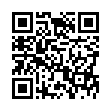Find Photos in iPhoto in the Finder
Looking for the file associated with a photo in iPhoto? In iPhoto, to view a photo's file in the Finder, Control-click it and choose Show File from the contextual menu that appears. You can then drag the file's icon into an Open dialog to upload it to a photo-sharing service, for instance, but whatever you do, don't move or rename that file!
Written by
Adam C. Engst
Recent TidBITS Talk Discussions
- Alternatives to MobileMe for syncing calendars between iPad/Mac (1 message)
- Free anti-virus for the Mac (20 messages)
- iTunes 10 syncing iPod Touch 4.1 (2 messages)
- Thoughts about Ping (16 messages)
Published in TidBITS 610.
Subscribe to our weekly email edition.
- So Long 2001, and Thanks for All the Fish
- PowerBook G4 Titanium Gains Combo Drive
- IPNetRouter 1.6.3 Gets Dynamic
- Macworld Expo SF 2002 Events
- AppleScript's Studly Studio
- Virtual PC 5.0 Adds Features, Mac OS X Compatibility
- Steal This Essay 4: Are We Just Rationalizing Theft?
PowerMail 3.1 Beefs Up IMAP Support
PowerMail 3.1 Beefs Up IMAP Support -- CTM Development has released PowerMail 3.1, the latest version of their capable email client, with completely rewritten IMAP support. (See "Migrating to New Climes with PowerMail" in TidBITS-530 for a review of PowerMail 3.0.) Other new features include manual activation of filters, improved support for other languages, faster filtering, automatic bracketing of pasted or dragged URLs to reduce the likelihood a recipient won't be able to successfully click long URLs that break across lines, enhanced AppleScript functionality, and support for mouse wheels under Mac OS X. PowerMail 3.1 also fixes a number of bugs in the previous version. It's a free update for registered users of PowerMail 3.0, and there's a 30-day demo available as a 4.1 MB download. [ACE]
<http://www.ctmdev.com/powermail3.shtml>
<http://db.tidbits.com/article/05930>
 CrashPlan is easy, secure backup that works everywhere. Back up
CrashPlan is easy, secure backup that works everywhere. Back upto your own drives, computers, and online with unlimited storage.
With unlimited online backup, this is one resolution you can keep.
Back Up Your Life Today! <http://crashplan.com/ref/tidbits.html>