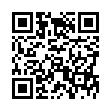Mighty Mouse as Application Switcher
Looking for an easier way to switch between multiple applications? Within Keyboard and Mouse Preferences under System Preferences, you can configure the scroll wheel to act as an Application Switcher. Press the scroll button to bring up Application Switcher, scroll to toggle to the application you want, and hit the scroll button again to switch. You can also double-click the scroll button to quickly switch to the previously active application.
Visit plucky tree
Submitted by
cricket
Recent TidBITS Talk Discussions
- Alternatives to MobileMe for syncing calendars between iPad/Mac (1 message)
- Free anti-virus for the Mac (20 messages)
- iTunes 10 syncing iPod Touch 4.1 (2 messages)
- Thoughts about Ping (16 messages)
Published in TidBITS 608.
Subscribe to our weekly email edition.
- Mac OS 9.2.2 Update Released
- Action Menus for Free
- QuicKeys X 1.0.2 Adds Options
- Smart Internet Shopping
- Digital Photo Goodies
Virtual PC 5.0 Ships for Mac OS 9 & Mac OS X
Virtual PC 5.0 Ships for Mac OS 9 & Mac OS X -- Connectix Corporation last week shipped the latest version of Virtual PC, their Pentium emulation software for running Windows (and other PC operating systems) on a Macintosh. Virtual PC 5.0, which is available right away bundled with either Windows 98 or PC-DOS, runs in both Mac OS 9 and Mac OS X, and takes advantage of multiprocessor Macs under Mac OS X. The software resolves the various shortcomings seen in the Test Drive version under Mac OS X and adds several new touches that we'll explore in detail in a later article. In brief, Virtual PC 5.0 has "undoable" hard disk images so you can back out of actions made after a specified point, networking between virtual machines under Mac OS X, support for Windows XP, and greatly improved handling of screen resolutions and full-screen mode. Performance is essentially the same as in the previous version of Virtual PC and between the Mac OS 9 and Mac OS X versions, though Mac OS X use doesn't feel quite as snappy.
<http://www.connectix.com/products/vpc5m.html>
Connectix is already selling Virtual PC 5.0 through its online store and says most merchants (including Apple Store retail locations) should have it in stock soon if they don't already. An upgrade to Virtual PC 5.0 from an earlier version costs $80 (free to users who purchased Virtual PC 4.0 since 01-Nov-01); Virtual PC with DOS costs $100; and Virtual PC with Windows 98 costs $200. Versions bundled with Windows 2000 and Windows XP Home Edition will ship in a few weeks, as will Connectix OS Packs for users who wish to add Windows operating systems to an existing Virtual PC installation. Virtual PC 5.0 requires a PowerPC G3- or G4-based Mac (running at least at 400 MHz for Mac OS X support) with Mac OS 9.1 or later or Mac OS X 10.1 or later. RAM requirements vary from 64 MB to 256 MB depending on whether you're running in Mac OS 9 or Mac OS X and with different PC operating systems; disk space requirements vary with the PC operating system from 260 MB to 2 GB. [MHA]
 READERS LIKE YOU! Support TidBITS with a contribution today!
READERS LIKE YOU! Support TidBITS with a contribution today!<http://www.tidbits.com/about/support/contributors.html>
Special thanks this week to John & Nichola Collins, Chris Williams,
John K. Lilley, and Honeymoons By Sunset for their generous support!