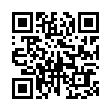Syslogd Overwhelming Your Computer?
If your Leopard (Mac OS X 10.5) system is unexpectedly sluggish, logging might be the culprit. Run Activity Monitor (Applications/Utilities/ folder), and click the CPU column twice to get it to show most to least activity. If syslogd is at the top of the list, there's a fix. Syslogd tracks informational messages produced by software and writes them to the asl.db, a file in your Unix /var/log/ directory. It's a known problem that syslogd can run amok. There's a fix: deleting the asl.db file.
Launch Terminal (from the same Utilities folder), and enter these commands exactly as written, entering your administrative password when prompted:
sudo launchctl stop com.apple.syslogd
sudo rm /var/log/asl.db
sudo launchctl start com.apple.syslogd
Your system should settle down to normal. For more information, follow the link.
Written by
Glenn Fleishman
Recent TidBITS Talk Discussions
- Alternatives to MobileMe for syncing calendars between iPad/Mac (1 message)
- Free anti-virus for the Mac (20 messages)
- iTunes 10 syncing iPod Touch 4.1 (2 messages)
- Thoughts about Ping (16 messages)
Extensis Releases Suitcase 10.1
Extensis Releases Suitcase 10 -- Extensis has released Suitcase 10.1, bringing its long-standing font management software to Mac OS X. In addition to features introduced earlier this year under Mac OS 9 (see "Suitcase 10 Delivered" in TidBITS-585), the update includes Suitcase Bridge, which activates and deactivates fonts for Classic applications. Suitcase 10.1 is a free upgrade for registered users of Suitcase 10; otherwise, the full version costs $100 and upgrades from previous versions cost $50. A time-limited demo is available in U.S. English, German, French as a 14.4 MB download. [JLC]
<http://www.extensis.com/suitcaseten/>
<http://db.tidbits.com/article/06468>
 With ChronoSync you can sync, back up, or make bootable backups.
With ChronoSync you can sync, back up, or make bootable backups.Sync or back up your Mac to internal or external hard drives, other
Macs, PCs, or remote network volumes you can mount on your Mac.
Learn more at <http://www.econtechnologies.com/tb.html>!