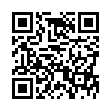Option-Click AirPort Menu for Network Details
If you hold down the Option key while clicking the AirPort menu in Mac OS X 10.5 Leopard, you'll see not just the names of nearby Wi-Fi networks, but additional details about the selected network. Details include the MAC address of the network, the channel used by the base station, the signal strength (a negative number; the closer to zero it is, the stronger the signal), and the transmit rate in megabits per second showing actual network throughput. If you hover the cursor over the name of a network to which you're not connected, a little yellow pop-up shows the signal strength and type of encryption.
Written by
Adam C. Engst
Recent TidBITS Talk Discussions
- Alternatives to MobileMe for syncing calendars between iPad/Mac (1 message)
- Free anti-virus for the Mac (20 messages)
- iTunes 10 syncing iPod Touch 4.1 (2 messages)
- Thoughts about Ping (16 messages)
DAVE 3.1 Adds Mac OS X Support
DAVE 3.1 Adds Mac OS X Support -- Thursby Software Systems announced the availability of DAVE 3.1, the newest version of the company's utility for sharing a Mac on a PC network. In addition to bidirectional file sharing between Macs and Windows-based PCs, DAVE 3.1 adds the capability for Windows users to access Mac machines and printers (both inkjet and PostScript) under Mac OS X 10.1. Under Mac OS 8.6 and later, only PostScript printers are accessible. Other features include large file and file name support under Mac OS 9 and Mac OS X 10.1, and automatic workgroup detection. DAVE 3.1 is a free update for anyone who purchased DAVE 2.5 during the 2001 calendar year; older copies and previous versions can be upgraded for $90, while a new version costs $150. [JLC]
Typed notes are blended with recorded audio, video, and slides
to create notes that make more sense when you need them most.
Learn more at <http://www.usefulfruit.com/tb>!