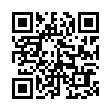Simplify Similar Syncs with ChronoSync Templates
You can create an unlimited number of ChronoSync documents with numerous settings and options that control your synchronizations. If you find yourself needing to create many similar ChronoSync documents, consider using templates.
Just create a ChronoSync document and set all the options the way you want them. Choose File > Save as Template to save the ChronoSync document as a template, and then open it in the future when creating a new ChronoSync document.
Search on "template" in ChronoSync Help for all the details.
Visit Econ Technologies
Written by
Adam C. Engst
Recent TidBITS Talk Discussions
- Alternatives to MobileMe for syncing calendars between iPad/Mac (1 message)
- Free anti-virus for the Mac (20 messages)
- iTunes 10 syncing iPod Touch 4.1 (2 messages)
- Thoughts about Ping (16 messages)
Published in TidBITS 584.
Subscribe to our weekly email edition.
- Rewind Advances to 1.2
- IPNetSentry 1.1.1 Traces Intruders
- BBEdit Lite 6.1.1 Fixes Bugs
- We Must Retain Control of the Horizontal...
- WebObjects: WO Is Me, Part 1
icWord 1.2 Adds Double-Byte Support
icWord 1.2 Adds Double-Byte Support -- The recently released 1.2 update to Panergy's icWord utility for viewing and printing Microsoft Word documents can now read files created by the Far East version of Microsoft Word, including those in Chinese, Japanese, Korean, and other double-byte languages. Other feature additions include support for sound, display of footnotes as endnotes, and support for Unicode text files. Panergy also improved support for Word's built-in graphics, table viewing, and paragraph spacing. The update is free and is a 2.0 MB download. [ACE]
<http://www.icword.com/>
<http://db.tidbits.com/article/06074>
 With ChronoSync you can sync, back up, or make bootable backups.
With ChronoSync you can sync, back up, or make bootable backups.Sync or back up your Mac to internal or external hard drives, other
Macs, PCs, or remote network volumes you can mount on your Mac.
Learn more at <http://www.econtechnologies.com/tb.html>!