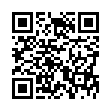Fun Way to Send Attachments in Mail
If you're working in a file that you want to attach to a message in Apple Mail, you can transfer the file to Mail easily: From the title bar of the file's window, drag the little proxy icon to Mail's icon on the Dock. Your Mac will make Mail the active application and open a new outgoing message, with the file attached.
(If your icon won't drag, the file probably isn't saved.)
Written by
Tonya Engst
Recent TidBITS Talk Discussions
- Alternatives to MobileMe for syncing calendars between iPad/Mac (1 message)
- Free anti-virus for the Mac (20 messages)
- iTunes 10 syncing iPod Touch 4.1 (2 messages)
- Thoughts about Ping (16 messages)
Bad Power Mac G4 Hard Drives
Bad Power Mac G4 Hard Drives -- Apple has revealed that some Power Mac G4s (Digital Audio - those released in January of 2001) contain defective 40 GB and 60 GB hard drives that can damage files, cause data loss, and potentially prevent the computer from starting up. Only a limited number of machines sold in the U.S. and Canada are affected, so if you have a Power Mac G4 (Digital Audio) with a 40 GB or 60 GB hard drive, read the Tech Info Library's instructions on how to determine whether your Mac has a bad drive. If so, Apple will replace the drive under warranty. [ACE]
 With ChronoSync you can sync, back up, or make bootable backups.
With ChronoSync you can sync, back up, or make bootable backups.Sync or back up your Mac to internal or external hard drives, other
Macs, PCs, or remote network volumes you can mount on your Mac.
Learn more at <http://www.econtechnologies.com/tb.html>!