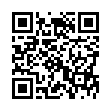Removing Photos from iPhoto
Despite iPhoto's long history, many people continue to be confused about exactly what happens when you delete a photo. There are three possibilities.
If you delete a photo from an album, book, card, calendar, or saved slideshow, the photo is merely removed from that item and remains generally available in your iPhoto library.
If, however, you delete a photo while in Events or Photos view, that act moves the photo to iPhoto's Trash. It's still available, but...
If you then empty iPhoto's Trash, all photos in it will be deleted from the iPhoto library and from your hard disk.
Written by
Adam C. Engst
Recent TidBITS Talk Discussions
- Alternatives to MobileMe for syncing calendars between iPad/Mac (1 message)
- Free anti-virus for the Mac (20 messages)
- iTunes 10 syncing iPod Touch 4.1 (2 messages)
- Thoughts about Ping (16 messages)
Published in TidBITS 575.
Subscribe to our weekly email edition.
- Netscape Releases Communicator 4.77
- Toast 5 Titanium Adds Video CD Support
- Poll Results: When Will X Mark the Spot?
- Apple Firmware Update Problems Clarified and Solved
- BookBITS: The Mac OS 9 Bible
- What's Up, eDoc? Emailing Your Doctor, Part 1
UpdateAgent Correction
UpdateAgent Correction -- After reading last week's article on installing Mac OS X (see "Out of the Box: Installing Mac OS X" in TidBITS-574), the folks at Insider Software pointed out that the TidBITS copy editing team might want to spend some time back in the box. We incorrectly listed UpdateAgent as "UpgradeAgent," and priced it at $70 instead of the actual $50 amount, which covers one year of service. Insider Software also noted that UpdateAgent is available on CD, which is handy for consultants or people with more than one Mac. Our stash of wet noodles has thankfully been drying in a closet for several weeks, but rest assured they've been re-moistened in preparation for a good flogging. [JLC]
<http://db.tidbits.com/article/06384>
<http://www.insidersoftware.com/>
 StuffIt Deluxe 2011 has everything you need to backup, encrypt,
StuffIt Deluxe 2011 has everything you need to backup, encrypt,share, and compress all of your photos, audio and documents.
Compress it. Secure it. Send it. Try StuffIt Deluxe 2011 today!
Click here for a free 30-day trial: <http://stuffIt.com/tidbits/>