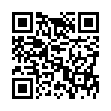Using Expose within Spaces
To drag a file into an application that's running in another one of your Spaces, use Expose while in Spaces overview mode. First, press F8 to go into Spaces overview mode, then press F9 to Expose all application windows. Hover over the application window you want and wait a moment or press the Space bar, and both that space and that application come to the foreground, ready for you to drop the file.
Visit plucky tree
Submitted by
cricket
Recent TidBITS Talk Discussions
- Alternatives to MobileMe for syncing calendars between iPad/Mac (1 message)
- Free anti-virus for the Mac (20 messages)
- iTunes 10 syncing iPod Touch 4.1 (2 messages)
- Thoughts about Ping (16 messages)
Published in TidBITS 572.
Subscribe to our weekly email edition.
- Web Confidential 2.2.1 Adds Import and More
- Web Accessibility: Audio and Video on the Web
- Come Together: Document Collaboration, Part 3
Default Folder 3.1 Released
Default Folder 3.1 Released -- St. Clair Software has released Default Folder 3.1, improving performance in Navigation Services and Save As dialog boxes and fixing a few bugs. The new version addresses one frustrating limitation of Apple's Navigation Services dialogs: with Default Folder 3.1, pressing Command and the up arrow key takes you one level higher in the file hierarchy, even when the keyboard focus is in the edit box. You can now also edit a file's Get Info comments from within file dialogs using Default Folder's Get Info command. Other fixes include an option to speed up the Recent menu in Navigation Services dialogs, and bug fixes in the Default Folder Control Strip Module and with LaserWriter 8 printer driver Save As dialogs. Default Folder is a free update for registered users, and is a 1.1 MB download. [JLC]
Typed notes are blended with recorded audio, video, and slides
to create notes that make more sense when you need them most.
Learn more at <http://www.usefulfruit.com/tb>!