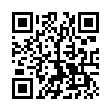Printing onto Forms from Preview
Having trouble accurately printing onto pre-printed forms from Preview? First, save your file as a PDF and review it carefully onscreen, then choose Print. Next, within Preview's Print dialog, under Scaling options, select "No automatic page scaling," to ensure proper alignment with the pre-printed form.
Written by
Tonya Engst
Recent TidBITS Talk Discussions
- Alternatives to MobileMe for syncing calendars between iPad/Mac (1 message)
- Free anti-virus for the Mac (20 messages)
- iTunes 10 syncing iPod Touch 4.1 (2 messages)
- Thoughts about Ping (16 messages)
Published in TidBITS 507.
Subscribe to our weekly email edition.
- Next Issue 06-Dec-99
- Aladdin Updates StuffIt Line for Mac OS 9
- Poll Results: Your Preferred Mac Email Client
- Pointing the Way with USB Mice, Part 2
Poll Preview: A Mouse in the House
Poll Preview: A Mouse in the House -- Apple has stuck with a simple, single-button mouse because novice users can find multiple-button mice confusing. However, a two-button rodent is standard fare on PCs, and third parties have created a bewildering array of pointing devices in different shapes, sizes, and colors. Many users have switched to alternatives, and Apple's widely criticized puck-like mouse that ships with the iMac and Power Mac G4 has energized the market for replacements. The question, then, is what sort of pointing device do you rely on the most? Register your vote on the poll form on our home page! [ACE]
 CrashPlan is easy, secure backup that works everywhere. Back up
CrashPlan is easy, secure backup that works everywhere. Back upto your own drives, computers, and online with unlimited storage.
With unlimited online backup, this is one resolution you can keep.
Back Up Your Life Today! <http://crashplan.com/ref/tidbits.html>