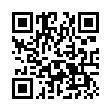Find Next Without Using the Find Dialog in Word 2008
Rarely do you want to find just one instance of a word or phrase in Word. Instead of trying to keep Word 2008's Find and Replace dialog showing while searching, which can be awkward on a small screen, try the Next Find control. After you've found the term you're looking for once, click the downward-pointing double arrow button at the bottom of the vertical scroll bar to find the next instance of your search term. The upward-pointing double arrow finds the previous instance, which is way easier than switching to Current Document Up in the expanded Find and Replace dialog.
Written by
Jeff Carlson
Recent TidBITS Talk Discussions
- Alternatives to MobileMe for syncing calendars between iPad/Mac (1 message)
- Free anti-virus for the Mac (20 messages)
- iTunes 10 syncing iPod Touch 4.1 (2 messages)
- Thoughts about Ping (16 messages)
Published in TidBITS 497.
Subscribe to our weekly email edition.
- GoLive Update Offers Speed & Bug Fixes
- Feedback on TidBITS Size Change
- U.S. Army Moves to Mac OS-based WebSTAR
- GIF Licensing Controversy
- Talking Back to Apple at MacHack
QuickTime 4.0.3 Update Tweaks Streaming Performance
QuickTime 4.0.3 Update Tweaks Streaming Performance -- Apple has updated QuickTime to version 4.0.3, adding new content provider links to the QuickTime Player's Favorites drawer and fixing a handful of bugs. The maintenance update improves audio and video synchronization in live streaming events, fixes a rare crashing bug while receiving streaming content, includes QuickTime for Java 3.0.1, and resolves a problem between QuickTime VR and the Grolier Encyclopedia. If you've already installed QuickTime 4, running the QuickTime Updater program will cause it to connect to Apple's servers and download the updated components. Otherwise, you can download the 380K QuickTime installer. [JLC]
<http://www.apple.com/quicktime/>
<http://til.info.apple.com/techinfo.nsf/artnum/ n31089>
in Los Angeles. The 3-day event is packed with sessions & evening
activities. Learn from the best. Meet and spend time with peers.
TidBITS readers save $50 at <http://macte.ch/conf_tidbits>!