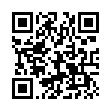Simplify Similar Syncs with ChronoSync Templates
You can create an unlimited number of ChronoSync documents with numerous settings and options that control your synchronizations. If you find yourself needing to create many similar ChronoSync documents, consider using templates.
Just create a ChronoSync document and set all the options the way you want them. Choose File > Save as Template to save the ChronoSync document as a template, and then open it in the future when creating a new ChronoSync document.
Search on "template" in ChronoSync Help for all the details.
Visit Econ Technologies
Written by
Adam C. Engst
Recent TidBITS Talk Discussions
- Alternatives to MobileMe for syncing calendars between iPad/Mac (1 message)
- Free anti-virus for the Mac (20 messages)
- iTunes 10 syncing iPod Touch 4.1 (2 messages)
- Thoughts about Ping (16 messages)
USB Adapter Connects Palm Devices
USB Adapter Connects Palm Devices -- Palm organizer owners frustrated by the lack of a direct USB solution for connecting their HotSync cradle to iMacs or blue and white Power Macintosh G3 machines can now purchase Keyspan's $40 USB PDA Adapter. Currently, owners of USB-enabled Macs need the combination of a USB-to-serial adapter and Palm Computing's MacPac adapter to synchronize their Palm handheld devices with data on their Mac. The USB PDA Adapter provides a direct link from the Mac's USB port to the DB-9 serial connector found on the Palm HotSync cradle and stand-alone HotSync cable. (For more about Palm handhelds, see our "Reading the Palm" series of TidBITS articles.) According to Keyspan, the device also works with serial-equipped Wacom digitizing tablets. [JLC]
<http://www.keyspan.com/products/usb/pdaadapter/>
<http://www.palm.com/macintosh/>
<http://db.tidbits.com/series/1030>
 READERS LIKE YOU! Support TidBITS with a contribution today!
READERS LIKE YOU! Support TidBITS with a contribution today!<http://www.tidbits.com/about/support/contributors.html>
Special thanks this week to John & Nichola Collins, Chris Williams,
John K. Lilley, and Honeymoons By Sunset for their generous support!