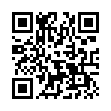Stylin' a Word Comment Balloon
If you work with Word's Comment feature, you may find that the comment-balloon text is too small to work with, or you may just want some variety. To modify the style, choose Format > Style. From the List pop-up menu, choose All Styles. Select Balloon Text from the Style list. Modify the style as you like, and then click Apply. I like Arial Narrow, 12 point.
Written by
Tonya Engst
Recent TidBITS Talk Discussions
- Alternatives to MobileMe for syncing calendars between iPad/Mac (1 message)
- Free anti-virus for the Mac (20 messages)
- iTunes 10 syncing iPod Touch 4.1 (2 messages)
- Thoughts about Ping (16 messages)
Server Stamina with Keep It Up 2.1
Karl Pottie has released Keep It Up 2.1, the latest version of his widely used server application monitoring tool. Version 2.1 includes a few bug fixes, adds the capability to view log files produced by Keep It Up or other programs via the Web and to quit all programs except for Keep It Up and the Finder. Keep It Up 2.0 added remote management capabilities via a private, password-protected HTTP server, enabling administrators to quit and launch applications, gather system information, or restart the machine. The $22 shareware Keep It Up is a 248K download.
 Dragon speech recognition software for Macintosh, iPhone, and iPad!
Dragon speech recognition software for Macintosh, iPhone, and iPad!Get the all-new Dragon Dictate for Mac from Nuance Communications
and experience Simply Smarter Speech Recognition.
Learn more about Dragon Dictate: <http://nuance.com/dragon/mac>