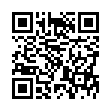Stop Eye Strain in Excel 2008
You can make text bigger in Excel by zooming to a larger percentage with the Zoom control in the toolbar, or by selecting the cells containing too-small text, choosing Format > Cells (Command-1), and then setting options in the Font pane. You can also increase the default font size for new sheets by modifying the Size field (next to the Standard Font field) in the General pane of Excel's preferences.
Written by
Tonya Engst
Recent TidBITS Talk Discussions
- Alternatives to MobileMe for syncing calendars between iPad/Mac (1 message)
- Free anti-virus for the Mac (20 messages)
- iTunes 10 syncing iPod Touch 4.1 (2 messages)
- Thoughts about Ping (16 messages)
Symantec Ships Norton Utilities 4.0
After a lengthy period of public beta testing, Symantec Corporation has released Norton Utilities for Macintosh 4.0, featuring support for both Mac OS 8.5 and the HFS+ disk format introduced more than six months ago with Mac OS 8.1. (See "All About Macintosh Extended Format (HFS Plus)" in TidBITS 414.) Along with a revised user interface, Norton Utilites components are now PowerPC-native for improved performance, and Norton Unerase can attempt to recover entire folders as well as individual files. Of course, Norton Utilities still features the widely used Disk Doctor and Speed Disk utilities for disk repair and optimization, and a bootable data recovery CD-ROM. Norton Utilities for Macintosh 4.0 should be priced around $100, and requires System 7.5.5 or greater and a 68040 or PowerPC-based Macintosh with 16 MB of RAM. Symantec says owners of previous versions will be able to upgrade for $50.
in Los Angeles. The 3-day event is packed with sessions & evening
activities. Learn from the best. Meet and spend time with peers.
TidBITS readers save $50 at <http://macte.ch/conf_tidbits>!