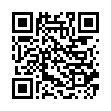Cull Graphics Quickly with Preview
You're faced with a folder full of images, and you need to sort through them, trashing some number and keeping the rest. For a quick way to do that, select them all, and open them in Preview (in Leopard, at least). You'll get a single window with each graphic as an item in the drawer. Use the arrow keys to move from image to image, and when you see one you want to trash, press Command-Delete to move it from its source folder to the Finder's Trash. (Delete by itself just removes the picture from Preview's drawer.)
Written by
Adam C. Engst
Recent TidBITS Talk Discussions
- Alternatives to MobileMe for syncing calendars between iPad/Mac (1 message)
- Free anti-virus for the Mac (20 messages)
- iTunes 10 syncing iPod Touch 4.1 (2 messages)
- Thoughts about Ping (16 messages)
Quicken Speeds Back to Mac
Less than three weeks after Intuit publicly discontinued further development of Quicken for the Macintosh (see "Financial Competition?" in TidBITS 427), Apple and Intuit have announced a recommitment to future versions of the popular financial-management software. According to a joint press release, Intuit changed its mind after learning Apple's plans for the consumer market, which has been stagnant in recent months due to Apple's focus on high-end Power Mac G3 machines. Intuit will continue to promote Quicken 98 and plans to ship a new version of Quicken in 1999. In addition, Intuit will continue to create Web-based features for Mac users.
 CrashPlan is easy, secure backup that works everywhere. Back up
CrashPlan is easy, secure backup that works everywhere. Back upto your own drives, computers, and online with unlimited storage.
With unlimited online backup, this is one resolution you can keep.
Back Up Your Life Today! <http://crashplan.com/ref/tidbits.html>