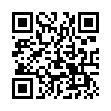New Documents in Snow Leopard's TextEdit
In the Snow Leopard version of TextEdit, you can now create a new document by Control-clicking TextEdit's Dock icon (when it's running), and choosing New Document from the pop-up menu. This isn't a major feature, of course, since you can also just press Command-N while in TextEdit, but consider Control-clicking other applications' Dock icons to see what functions they might make available.
Submitted by
Jerry Nilson
Recent TidBITS Talk Discussions
- Alternatives to MobileMe for syncing calendars between iPad/Mac (1 message)
- Free anti-virus for the Mac (20 messages)
- iTunes 10 syncing iPod Touch 4.1 (2 messages)
- Thoughts about Ping (16 messages)
PageSpinner Extension Spins Sites
Users of PageSpinner, a user-friendly HTML editor, should note Optima System's new Site Assistant 1.0, a PageSpinner extension that streamlines site-related operations. Features include quick image insertion, uploading multiple pages via Anarchie or Fetch, and page archiving. Site Assistant tracks settings for up to twenty sites and displays the currently active site in a limited Finder list-like view. Site Assistant also offers a rudimentary multi-file Search & Replace command. Although Site Assistant should prove handy for running small sites, it's not fast enough to handle large sites and not up to power user standards in some areas; in particular the Search & Replace feature lacks basic options like searching for only whole words or approving changes individually. Site Assistant is free to registered users of the $25 PageSpinner. To learn more about PageSpinner, see "Spinning the Web Part I: Trade-Offs and PageSpinner" in TidBITS 384.
Typed notes are blended with recorded audio, video, and slides
to create notes that make more sense when you need them most.
Learn more at <http://www.usefulfruit.com/tb>!