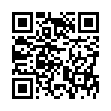Export Word 2008's Audio Notes to Your iPod
You can use Word 2008's Notebook Layout View to take notes and record audio for lectures. Choose View > Notebook Layout View. Click the Audio icon in the Notebook Layout toolbar and then adjust the input volume and click the round recording button. Any notes you type while recording audio are coordinated with the audio. Sync your notes to your iPod for on-the-go studying. Choose Tools > Audio Notes > Export Audio. Save the file to your iTunes music folder.
Visit Mactopia - Word 2008
Submitted by
Microsoft MacBU
Recent TidBITS Talk Discussions
- Alternatives to MobileMe for syncing calendars between iPad/Mac (1 message)
- Free anti-virus for the Mac (20 messages)
- iTunes 10 syncing iPod Touch 4.1 (2 messages)
- Thoughts about Ping (16 messages)
Return Eudora Pro 4.0 to the Old Look
Marc Bizer (and others) wrote to address Matt Neuburg's complaint in "The Postman Rings Again" in TidBITS 424. As with almost everything else in the consummately flexible Eudora, you can revert to the old look that featured letters instead of icons in the status column of mailboxes. To return to the previous look, enter this one-line AppleScript into the Script Editor and run it (it will ask you to find Eudora Pro). The script changes your Eudora Settings file; to reverse its action, rewrite the script to set setting 233 to "n" and run it again.
tell application "Eudora" to set setting 233 to "y"
 The Data Rescue Center is dedicated to bringing you the very best
The Data Rescue Center is dedicated to bringing you the very besthard drive recovery, data migration, and photo archiving options,
all at affordable and fair prices for individuals and businesses.
Get a FREE estimate today at <http://www.thedatarescuecenter.com/>