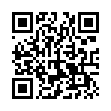Arrange Icons on the iPhone/iPod touch Home Screens
Unhappy with the arrangement of your icons? You can move them around as follows: First, hold down on any Home screen icon until all the icons wiggle. Now, drag the icons to their desired locations (drag left or right to get to other screens). Finally, press the physical Home button on your device. (Unlike earlier releases, iPhone Software 2.1 doesn't move just-updated apps to the end of your Home screens, so your icons should be more stationary once you've installed the update.)
Remember that you can replace Apple's default icons in the four persistent spots at the bottom of the screen with your four most-used apps!
Written by
Tonya Engst
Recent TidBITS Talk Discussions
- Alternatives to MobileMe for syncing calendars between iPad/Mac (1 message)
- Free anti-virus for the Mac (20 messages)
- iTunes 10 syncing iPod Touch 4.1 (2 messages)
- Thoughts about Ping (16 messages)
Apple Ships 300 MHz G3 Mac, Discontinues Most PowerBooks
As mentioned in ""Current Mac Hardware: Time to Buy?"" in TidBITS 419, Apple officially today announced the first Power Macintosh powered by a 300 MHz PowerPC G3 processor. Starting at $2,499 for a desktop model with 32 MB RAM and a 4 GB hard disk, the new machines are available now in preset and build-to-order configurations from the online Apple Store. The announcement was made during Interim CEO Steve Jobs's keynote address at this week's Seybold Seminar, where Jobs also introduced the Apple Studio Display, a $1,999 flat-panel monitor to be available in May, and demonstrated a prototype Power Macintosh using a 400 MHz G3 processor manufactured with a new copper fabrication technology developed by IBM. Now gone from the Apple Store's virtual shelves are the just-discontinued PowerBook G3, the PowerBook 2400, and the 20th Anniversary Macintosh, plus all variations of the PowerBook 3400 except the 3400c/240 configuration.
 CrashPlan is easy, secure backup that works everywhere. Back up
CrashPlan is easy, secure backup that works everywhere. Back upto your own drives, computers, and online with unlimited storage.
With unlimited online backup, this is one resolution you can keep.
Back Up Your Life Today! <http://crashplan.com/ref/tidbits.html>