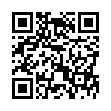View Smart Folder Criteria
Smart Folders, folders that contain the results of a Finder search, typically display without the original search criteria listed. However, you can see the search criteria by selecting Show Search Criteria from the window's Action menu (the gear icon). Additionally, any edits to a smart folder's criteria will automatically be listed the next time you open the folder.
Visit MacTipster blog
Submitted by
Sharon Zardetto
Recent TidBITS Talk Discussions
- Alternatives to MobileMe for syncing calendars between iPad/Mac (1 message)
- Free anti-virus for the Mac (20 messages)
- iTunes 10 syncing iPod Touch 4.1 (2 messages)
- Thoughts about Ping (16 messages)
Related Articles
- Driving Through Trees: Using GPSy (14 Jul 97)
- Feeling Lost? An Overview of Global Positioning Systems (14 Jul 97)
GPSy 3.0 Maps New Features
Directionally impaired Mac users will be relieved to learn of the release of GPSy 3.0, Karen Nakamura's software for working with data from Global Positioning System (GPS) satellites. With a GPS receiver, a Macintosh, and GPSy, you can pinpoint your location to within 100 meters anywhere on Earth (the GPS system is capable tracking to one sixteenth of an inch, but that capability is reserved for use by the U.S. military; see Karen's article "Feeling Lost? An Overview of Global Positioning Systems," and a review, "Driving Through Trees: Using GPSy," in TidBITS 388). In addition to numerous protocol additions for working with a wide variety of GPS units, GPSy 3.0 adds the ability to view your position using information from several Internet map servers, such as the U.S. Census TIGER Mapping Service and Geocities. GPSy is $50 and available as a 1 MB download.
 WebCrossing Neighbors Creates Private Social Networks
WebCrossing Neighbors Creates Private Social NetworksCreate a complete social network with your company or group's
own look. Scalable, extensible and extremely customizable.
Take a guided tour today <http://www.webcrossing.com/tour>