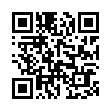How to Make an iPhone Screenshot
Want to take a screenshot of something on your iPhone or iPod touch? Press the Home button and Power button briefly at the same time, and an image of your screen will be saved to the Photos app (and will sync with iPhoto when you next connect). Don't hold the buttons too long or your device will either power down or reboot.
Submitted by
Angus Wong
Recent TidBITS Talk Discussions
- Alternatives to MobileMe for syncing calendars between iPad/Mac (1 message)
- Free anti-virus for the Mac (20 messages)
- iTunes 10 syncing iPod Touch 4.1 (2 messages)
- Thoughts about Ping (16 messages)
Connectix Releases Speed Doubler 8.1
As promised, Connectix has released the English language version of Speed Doubler 8.1, a update to its performance-enhancement and utility package that's compatible with Mac OS 8.1. New features in Speed Doubler 8.1 include the ability to leave the Speed Doubler 8.1 application running (which avoids delays when it copies files or empties the trash), and the Hot Keys automation feature can mount a remote volume and open disks or folders. The update also features improved file copy performance and compatibility with Macintosh Extended Format volumes (see "All About Macintosh Extended Format" in TidBITS 414). Connectix says international versions of Speed Doubler 8.1 will become available soon, depending in part on Apple's release of international versions of Mac OS 8.1. The Speed Doubler 8.1 Updater is a 476K download; a separate updater is available for Speed Doubler 8's version of Speed Copy for network servers.
 SYNC YOUR PHONE with The Missing Sync: Sync your calendar,
SYNC YOUR PHONE with The Missing Sync: Sync your calendar,address book, music, photos and much more between your phone
and Mac. Supports ANDROID, BLACKBERRY, PALM PRE and many
other phones. <http://www.markspace.com/bits>