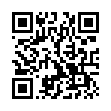Improve Apple Services with AirPort Base Stations
You can make iChat file transfers, iDisk, and Back to My Mac work better by turning on a setting with Apple AirPort base stations released starting in 2003. Launch AirPort Utility, select your base station, click Manual Setup, choose the Internet view, and click the NAT tab. Check the Enable NAT Port Mapping Protocol (NAT-PMP) box, and click Update. NAT-PMP lets your Mac OS X computer give Apple information to connect back into a network that's otherwise unreachable from the rest of the Internet. This speeds updates and makes connections work better for services run by Apple.
Written by
Glenn Fleishman
Recent TidBITS Talk Discussions
- Alternatives to MobileMe for syncing calendars between iPad/Mac (1 message)
- Free anti-virus for the Mac (20 messages)
- iTunes 10 syncing iPod Touch 4.1 (2 messages)
- Thoughts about Ping (16 messages)
Frontier 5.0 Ships
UserLand Software, Inc., has finalized and released version 5.0 of Frontier, their free scripting environment which includes Web site management, CGI scripting, and network communications capabilities (Frontier's Web site features were reviewed in the fifth part of Tonya's "Spinning the Web" series in TidBITS 389). Frontier 5.0 is the first version also available for Windows; there have been some interface improvements (tables are now outlines), and the Web site tools are easier to use. Users of Frontier 4.2.3 and earlier can export their existing work to 5.0, but there is no reliable path in the other direction. Because there has been a significant neatening and rearrangement of the database (including renaming of some important verbs), Frontier 4.x scripts may require some hand-tweaking.
TidBITS contributing editor Matt Neuburg has written a large book explaining Frontier, due to appear very soon from O'Reilly & Associates. It covers Frontier 4.2.3, the stable version at the time he was writing; Matt is already working on a second edition, which purchasers of the first edition will be able to update to inexpensively.
 With ChronoSync you can sync, back up, or make bootable backups.
With ChronoSync you can sync, back up, or make bootable backups.Sync or back up your Mac to internal or external hard drives, other
Macs, PCs, or remote network volumes you can mount on your Mac.
Learn more at <http://www.econtechnologies.com/tb.html>!