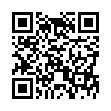Thoughtful, detailed coverage of the Mac, iPhone, and iPad, plus the best-selling Take Control ebooks.
Untrash the Trash
Feeling trasher's remorse? On Snow Leopard, you can open the Trash (click the Trash icon in the Dock) and "untrash" individual items there. Select one or more trashed items (files and folders) and choose File > Put Back. This returns the items to where they were when you originally put them in the trash. The keyboard shortcut is Command-Delete - the same as the shortcut for trashing an item in the first place, since in deleting something from the trash you are untrashing it.
Submitted by
Matt Neuburg
Recent TidBITS Talk Discussions
- Alternatives to MobileMe for syncing calendars between iPad/Mac (1 message)
- Free anti-virus for the Mac (20 messages)
- iTunes 10 syncing iPod Touch 4.1 (2 messages)
- Thoughts about Ping (16 messages)
Published in NetBITS 16.
Subscribe to our weekly email edition.
- Search, and Ye Shall Find
- ADSL Stands for "Alright! Dig that Service, Laddie"
- Browser Vendors Cave In, Millions Trapped
- Multiple Personalities
- Bandwidth and Latency: It's the Latency, Stupid (Part 2)
- Question: How do you deal with attaching files to email?
- Fall from the High Wire
Special Acrobatics
Special Acrobatics -- Francois Pottier <francois.pottier@inria.fr> passes along news of a free method of creating Acrobat PDF files (see NetBITS-014):
For people who don't want to buy the full Acrobat package, it's also possible to create PDF files using free tools, like a recent version of GhostScript, which can convert PostScript files to PDF files. (I don't know if it allows including hyperlinks, though.) The PostScript file itself can be created with a free tool such as TeX.
 SYNC YOUR PHONE with The Missing Sync: Sync your calendar,
SYNC YOUR PHONE with The Missing Sync: Sync your calendar,address book, music, photos and much more between your phone
and Mac. Supports ANDROID, BLACKBERRY, PALM PRE and many
other phones. <http://www.markspace.com/bits>