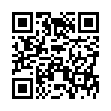Set Password Activation Time in Snow Leopard
In Snow Leopard, you can now set an amount of time after your Mac goes to sleep or engages the screen saver before it requires a password to log back on. In Leopard, the option was simply to require the password or not. Choose among several increments, between 5 seconds and 4 hours, from System Preferences > Security.
Submitted by
Doug McLean
Recent TidBITS Talk Discussions
- Alternatives to MobileMe for syncing calendars between iPad/Mac (1 message)
- Free anti-virus for the Mac (20 messages)
- iTunes 10 syncing iPod Touch 4.1 (2 messages)
- Thoughts about Ping (16 messages)
Related Articles
- KeyQuencer - QuicKeys Quencher? (28 Oct 96)
- The User Over Your Shoulder - Of Macs and Macros (09 Dec 96)
KeyQuencer Upgraded to 2.5
Binary Software has released KeyQuencer 2.5, a major upgrade to Alessandro Levi Montalcini's popular macro utility. New features include contextual menu support for Mac OS 8 users, an OpenURL command that enables you to go to any Web site or FTP site with a keystroke, and KeyQuencer Helpers that help simplify and automate macro creation. KeyQuencer 2.5 also includes numerous small changes and tweaks. Upgrades cost $11.95 for registered users of KeyQuencer 2.0 or 2.1. For a review of KeyQuencer 2.0 and more information about macro programs in general, see "KeyQuencer - QuicKeys Quencher?" in TidBITS 351 and "The User Over Your Shoulder - Of Macs and Macros" in TidBITS 357.
 READERS LIKE YOU! Support TidBITS with a contribution today!
READERS LIKE YOU! Support TidBITS with a contribution today!<http://www.tidbits.com/about/support/contributors.html>
Special thanks this week to John & Nichola Collins, Chris Williams,
John K. Lilley, and Honeymoons By Sunset for their generous support!