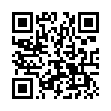Arrange Icons on the iPhone/iPod touch Home Screens
Unhappy with the arrangement of your icons? You can move them around as follows: First, hold down on any Home screen icon until all the icons wiggle. Now, drag the icons to their desired locations (drag left or right to get to other screens). Finally, press the physical Home button on your device. (Unlike earlier releases, iPhone Software 2.1 doesn't move just-updated apps to the end of your Home screens, so your icons should be more stationary once you've installed the update.)
Remember that you can replace Apple's default icons in the four persistent spots at the bottom of the screen with your four most-used apps!
Written by
Tonya Engst
Recent TidBITS Talk Discussions
- Alternatives to MobileMe for syncing calendars between iPad/Mac (1 message)
- Free anti-virus for the Mac (20 messages)
- iTunes 10 syncing iPod Touch 4.1 (2 messages)
- Thoughts about Ping (16 messages)
Published in TidBITS 402.
Subscribe to our weekly email edition.
- Claris Reports Record Quarter
- Apple Announces New MessagePad
- New Version of Quicken Released
- FileMaker Pro 4.0
- Speed Doubler 8
- Dutch Mailing List Available
- Sour Greps
- I Sought the Serif
- Subscribe Your Browser to TidBITS
- Moving on to a New Challenge
- HTMLbits: Taking New Software Out for a Spin
- Betting the Orchard
Apple Stock Rises as Tech Stocks Tank
Apple Stock Rises as Tech Stocks Tank -- In today's stock market crash that resulted trading being halted on the New York Stock Exchange, it was interesting to note that Apple stock rose +3/16, whereas many other technology stocks fell sharply, including Intel's -5 1.4 drop, Motorola's -4 3/4 drop, and Microsoft's -6 1/2 drop. The only news that would seem to account for Apple's stock shrugging off the overall market fall was an AG Edwards report upgrading Apple stock to maintain from reduce, primarily due to psychological factors related to the expectation of more positive news emanating from Apple in the near term. [ACE]
 READERS LIKE YOU! Support TidBITS with a contribution today!
READERS LIKE YOU! Support TidBITS with a contribution today!<http://www.tidbits.com/about/support/contributors.html>
Special thanks this week to John & Nichola Collins, Chris Williams,
John K. Lilley, and Honeymoons By Sunset for their generous support!