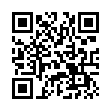Add Slides to Pear Note from Other Applications
If you have some slides in any application, and you'd like to add them to a Pear Note document, there's no need to save them out and then import them into Pear Note. Instead, you can send them directly to Pear Note through a PDF service. For instance, if you had slides in Keynote, just:
- Select Print within Keynote.
- Click the PDF button.
- Select Send PDF to Pear Note.
This can also be used to import other document types into Pear Note to take notes on them as well.
Visit Useful Fruit Software
Written by
Adam C. Engst
Recent TidBITS Talk Discussions
- Alternatives to MobileMe for syncing calendars between iPad/Mac (1 message)
- Free anti-virus for the Mac (20 messages)
- iTunes 10 syncing iPod Touch 4.1 (2 messages)
- Thoughts about Ping (16 messages)
Apple Announces New MessagePad, Newton Layoffs Rumored
In a press release earlier this week, Apple announced the Newton MessagePad 2100, due to ship in November. The 2100 resembles its predecessor, the MessagePad 2000 (reviewed in TidBITS 379), but comes with an additional 3 MB of DRAM for a total of 4 MB DRAM, helping users keep multiple programs launched. Although the Newton 2100 represents an incrementally nicer Newton, it doesn't break new ground. A comparison of the data sheets available on Apple's Newton Web site shows that only extremely subtle changes further differentiate the 2100 from the 2000. Through 30-Apr-97 or while supplies last, Message Pad 2000 owners can upgrade by sending their MessagePads to Apple for a memory upgrade, new software, and other goodies (such as a 2 MB flash RAM card while supplies last). If you purchase a MessagePad 2000 before 07-Nov-97, the upgrade costs $99; $199 otherwise. Apple anticipates completing an upgrade two to five days after receiving a unit. News of a new Newton is positive, but we are concerned about a rumour on Macintouch, noting layoffs of up to 30 percent of the Newton work force.
 With ChronoSync you can sync, back up, or make bootable backups.
With ChronoSync you can sync, back up, or make bootable backups.Sync or back up your Mac to internal or external hard drives, other
Macs, PCs, or remote network volumes you can mount on your Mac.
Learn more at <http://www.econtechnologies.com/tb.html>!