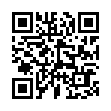Viewing Wi-Fi Details in Snow Leopard
In Snow Leopard, hold down the Option key before clicking the AirPort menu. Doing so reveals additional technical details including which standards, speeds, and frequencies you're using to connect, as well as what's in use by other networks. With the Option key held down and with a network already joined, the AirPort menu reveals seven pieces of information: the PHY Mode, the MAC (Media Access Control) address, the channel and band in use, the security method that's in use, the RSSI (Received Signal Strength Indication) measurement, the transmit rate, and the MCS Index. In Leopard, some, but not all, of these details are revealed by Option-clicking the AirPort menu.
Submitted by
Doug McLean
Recent TidBITS Talk Discussions
- Alternatives to MobileMe for syncing calendars between iPad/Mac (1 message)
- Free anti-virus for the Mac (20 messages)
- iTunes 10 syncing iPod Touch 4.1 (2 messages)
- Thoughts about Ping (16 messages)
Published in TidBITS 213.
Subscribe to our weekly email edition.
- Administrivia
- Sculley Quits
- PowerTalk deletes email
- Apple Catalog Nixed
- Info-Mac Archive Mirror Sites
- HyperCard 2.2: The Great Becomes Greater
ARA Options
The Apple Remote Access family now includes several products that make it possible for users to select precisely what they need. These include a personal all-in-one package that replaces the original ARA 1.0 package, multi-port server packages, multi-user client packages, and upgrades for owners of ARA 1.0.
The Remote Access Personal Server, retail $249, includes both client and server software, licensed for a single user to use at "both ends." This is similar to the ARA 1.0 package, which included both client and server functions in the package.
The Remote Access MultiPort Server package, retail $1,799, includes the server software and client software for four users, and a multiport serial NuBus card and cable. The Remote Access MultiPort Server 4-Port Expansion Kit, for $1,499, leaves out the server software, but provides the multiport serial card, four clients, and cable.
The Remote Access Client 10-pack retails for $599, and adds a ten-user license to your existing ARA server.
Owners of ARA 1.0 can upgrade to the ARA Personal Server for $79. Owners of ARA 1.0 who just need the new client software can upgrade for $29. Proof of purchase is required.
Trilobyte's ARACommander client software, which requires ARA, fully supports ARA 2.0's new features, and also adds quite a bit of its own functionality, in ease-of-use and security areas. It costs $35 for a single-user copy, but only $675 for a 100-user license (there are various stages in between as well). In my opinion this software is well worth the extra investment.
Shiva and Cayman both have hardware servers that don't require a Macintosh to act as the ARA server, and I believe both have upgraded or are about to upgrade their products to support ARA 2.0. Global Village is about to introduce a hardware server that has slots allowing installation of its PowerBook internal modems, which will take up much less space than the hardware servers that use external modems.
Cayman Systems -- 800/473-4776 -- 617/494-1999
sales@cayman.com
Shiva Corporation -- 800/458-3550 -- 617/252-6300
sales@shiva.com
Trilobyte Software -- 513/777-6641 -- 513/779-7760 (fax)
trylobyte@aol.com
Typed notes are blended with recorded audio, video, and slides
to create notes that make more sense when you need them most.
Learn more at <http://www.usefulfruit.com/tb>!