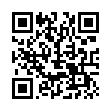Manage Multiple ChronoSync Documents
If you have multiple ChronoSync documents and need to run your syncs or backups manually, you may find it taxing to open each ChronoSync document and execute it manually. There are two easy methods to simplify managing multiple ChronoSync documents.
- You can add the ChronoSync documents to a Container document. A Container holds multiple ChronoSync documents and enables you to control several ChronoSync documents as if they were one document.
- You can make use of the Scheduled Documents Manager window to collect and organize commonly used ChronoSync documents without scheduling them.
Both methods allow you to schedule or manually run your syncs and backups.
Visit ChronoSync Tips
Written by
Adam C. Engst
Recent TidBITS Talk Discussions
- Alternatives to MobileMe for syncing calendars between iPad/Mac (1 message)
- Free anti-virus for the Mac (20 messages)
- iTunes 10 syncing iPod Touch 4.1 (2 messages)
- Thoughts about Ping (16 messages)
Published in TidBITS 213.
Subscribe to our weekly email edition.
- Administrivia
- Sculley Quits
- PowerTalk deletes email
- ARA Options
- Info-Mac Archive Mirror Sites
- HyperCard 2.2: The Great Becomes Greater
Apple Catalog Nixed
Technical Support Coordinator, BAKA Computers
Never one of Apple's more popular sales channels, the Apple Catalog has been laid to rest after losing a significant amount of money for the company during slightly more than a year of operation. The Apple Catalog was especially unpopular with dealers, who felt that Apple was competing with them directly.
The Catalog was discontinued on 01-Feb-94, but while stock is still on hand, Apple will continue to take orders in some product categories, including desktop Macs, PowerBooks, and products for disabled people. We hope that Apple will take any items that are in short supply in other channels and redistribute them, rather than wait for such orders.
Orders for out of stock and backordered items, even orders placed before 01-Feb-94, will not be filled; customers whose orders must be cancelled will be notified by mail.
The Apple Catalog was a convenient source of manuals and cables, especially for discontinued Apple products. Apple assures us that dealers may still purchase manuals that are not long gone, and Apple dealers and other resellers (such as the popular mail-order houses) usually have or can obtain cables appropriate to any task.
 With ChronoSync you can sync, back up, or make bootable backups.
With ChronoSync you can sync, back up, or make bootable backups.Sync or back up your Mac to internal or external hard drives, other
Macs, PCs, or remote network volumes you can mount on your Mac.
Learn more at <http://www.econtechnologies.com/tb.html>!