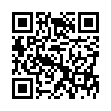Mighty Mouse as Application Switcher
Looking for an easier way to switch between multiple applications? Within Keyboard and Mouse Preferences under System Preferences, you can configure the scroll wheel to act as an Application Switcher. Press the scroll button to bring up Application Switcher, scroll to toggle to the application you want, and hit the scroll button again to switch. You can also double-click the scroll button to quickly switch to the previously active application.
Visit plucky tree
Submitted by
cricket
Recent TidBITS Talk Discussions
- Alternatives to MobileMe for syncing calendars between iPad/Mac (1 message)
- Free anti-virus for the Mac (20 messages)
- iTunes 10 syncing iPod Touch 4.1 (2 messages)
- Thoughts about Ping (16 messages)
Published in TidBITS 54.
Subscribe to our weekly email edition.
- TidBITS Survey Introduction
- TidBITS Numbers
- TidBITS Authors
- Survey Statistics
- Like Best?
- Like Least?
- New Articles?
- Make TidBITS Easier?
- Favorite color
- The End
Miscellaneous comments
We thought we had made the survey easy to answer, but some people still had trouble, such as this response to "What is your name?" "Sam Potts...um, no! it's Wayne Pollock (Damn these are tough questions :-)"
A few people have really caught on to the idea of electronic communication replacing paper communication, such as the people who made these concise comments.
"Responding electronically-want to save trees"
"Timeliness and electronic format. No messy paper to deal with!"
And of course there were the comments about surveys, such as this one. "A colleague recently did a small survey, asking "Pick a number between 1 and 4." He'd heard that well over half the time respondents would pick 3. It turned out to be correct..."
If you give people a chance to score themselves, there's always a couple who will go whole hog and give answers for nonexistent questions.
"Extra answers for bonus points: 1 7 3 5 8 9 3 "
"18-Blue...No, RED!!! (Copyright Monty Python) 19-No thanks, and you? 20-Dire Straits are not so bad, but why RUSH never comes in France?"
Interestingly enough, even though the average score for how knowledgeable you were as a Mac user was 8 of 10, engineers who've been working on the Mac for years tended to rate themselves relatively modestly, such as this person. "Knowledgeable Mac user (if a DOS user who has never seen a Mac is 0 on the scale): I'd argue that a DOS user would be several points BELOW zero. Many, many points. Legions and legions of numbers, obediently lined in rows and columns towering over the <ahem> I digress. I'd say I'm a nine. I've had a Mac since the Fat Mac days. I write code. If I wrote great code, I'd be a ten."
 With ChronoSync you can sync, back up, or make bootable backups.
With ChronoSync you can sync, back up, or make bootable backups.Sync or back up your Mac to internal or external hard drives, other
Macs, PCs, or remote network volumes you can mount on your Mac.
Learn more at <http://www.econtechnologies.com/tb.html>!