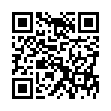Move Multiple Windows Simultaneously in Spaces
Command-drag a window in Spaces to move all windows associated with the dragged window's application to a new space. Control-drag will do the same thing, and will also preserve the same screen position in the space in which you drop the windows.
Visit plucky tree
Submitted by
cricket
Recent TidBITS Talk Discussions
- Alternatives to MobileMe for syncing calendars between iPad/Mac (1 message)
- Free anti-virus for the Mac (20 messages)
- iTunes 10 syncing iPod Touch 4.1 (2 messages)
- Thoughts about Ping (16 messages)
Published in TidBITS 54.
Subscribe to our weekly email edition.
- TidBITS Survey Introduction
- TidBITS Authors
- Survey Statistics
- Like Best?
- Like Least?
- New Articles?
- Make TidBITS Easier?
- Favorite color
- Miscellaneous comments
- The End
TidBITS Numbers
This issue is a special issue released in honor of TidBITS' First Anniversary and/or Birthday. Because of this I became curious about what we've really done, so here's some numbers. This issue is not included in the totals, simply because it's still in progress. To find the numbers relating to the amounts of text, we opened all 53 text files simultaneously in Nisus (under Finder, so it had plenty of memory to work with) and used the Get Info... command. We also used Nisus to find and copy the articles written by other people, something it did quite well, searching all 53 open files much faster than HyperCard. The main thing that hits me, looking at these numbers, is the incredulous thought, "I wrote 350-some pages last year?!?" Oof, and you all read them. :-)
Total number of issues = 53 (more than one per week!)
Number of articles = 349
Total characters = 903,424
Total words = 147,983
Total sentences = 7,210
Avg words/sentence = 18
Max words/sentence = 118 (I tend towards long sentences :-))
Total paragraphs = 5,806
Total pages = 391 (using single spaced New York 12 and normal margins)
Flesch Reading Ease = 56
Reading Grade Level = 13
Total K of text files = 1,053K
Total K of text files after DiskDoubler compression = 471K (you think I can manage without compression?)
TidBITS Archive size = 3,441K
Number of cards in TidBITS Archive = 350
Avg time per issue = 7 hours (includes research & reading time)
Typed notes are blended with recorded audio, video, and slides
to create notes that make more sense when you need them most.
Learn more at <http://www.usefulfruit.com/tb>!