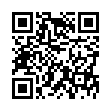Find Text Leading from Acrobat PDF
Ever have to recreate a document from an Acrobat PDF? You can find out most everything about the text by using the Object Inspector, except the leading. Well, here's a cheesy way to figure it out. Open the PDF in Illustrator (you just need one page). Release any and all clipping masks. Draw a guide at the baseline of the first line of text, and one on the line below. Now, Option-drag the first line to make a copy, and position it exactly next to the original first line at baseline. Then put a return anywhere in the copied line. Now adjust leading of the copied lines, so that the second line of copy rests on the baseline of the second line of the original. Now you know your leading.
Or you could buy expensive software to find the leading. Your choice.
Submitted by
Greg Ledger
Recent TidBITS Talk Discussions
- Alternatives to MobileMe for syncing calendars between iPad/Mac (1 message)
- Free anti-virus for the Mac (20 messages)
- iTunes 10 syncing iPod Touch 4.1 (2 messages)
- Thoughts about Ping (16 messages)
Published in TidBITS 74.
Subscribe to our weekly email edition.
- MailBITS/29-Jul-91
- SevenBITS/29-Jul-91
- NewsBITS/29-Jul-91
- What Good is the Help Menu?
- DoveFax+ Hears Voices
AppleLink in Space
The upcoming flight of the space shuttle Atlantis, which has been delayed a couple of times this month, will be a first for the information age. NASA's astronauts will be carrying aboard a Macintosh Portable that has been outfitted with an off-the-shelf modem and a customized version of the AppleLink software, and they'll be connecting to AppleLink and sending electronic mail from space.
While this isn't the first time e-mail has been sent or received from space (earlier missions have included packet radio BBS experimenting), it will certainly be the first use of Apple's online service from space (assuming everything works as planned). Not only will the astronauts be able to exchange data files and mission reports with ground control personnel, but they'll also be able to communicate with their families during the trip. Unfortunately for us, but fortunately for the astronauts and their sanity, the shuttle's AppleLink address is being kept confidential.
Connections to AppleLink already involve a complex data network, but this time things will be a bit more convoluted. Here's the path as described by Apple's Michael Elliot Silver:
The digital X.25 packet goes through the GE IS ww network to a modem pool (converts to analog) which is connected to a ROLM telephone switch (converts back to digital), then to a data phone at Johnson Space Center.
The data phone is connected to a Mac Portable through its Printer port. The packet then goes through a 'Data Forwarder' application written by our own Byron Han (the genius behind this project) which sends the packet out the Modem port using 'NASALink,' a CTB tool specially written for this event (also by Byron).
The packet then goes through a PSI Fax Modem (back to analog) operating in v.27 terr (half duplex, ungodly, and evil) and is then routed through an ATU (Audio Terminal Unit) which digitizes the signal (converts to digital).
The packet is then sent up to an orbiting CommSat (Commercial Satellite) then back down to White Sands, New Mexico TDRSS (Tracking and Data Relay Satellite System).
It is then sent up again to another TDRSS Satellite which is orbiting geosynchronously with the space shuttle, and that satellite sends the packet to the space shuttle (still digital) which sends it through its voice subsystem and converts it back to analog.
It is sent through another ATU to another PSI Fax modem (back to digital) through the modem port, through the NASALink CTB tool and finally into AppleLink 6.0.2s1 (a special version of AppleLink 6.0.2).
Information from:
Rick M. Holzgrafe -- rmh@apple.com
Michael Elliot Silver
 Dragon speech recognition software for Macintosh, iPhone, and iPad!
Dragon speech recognition software for Macintosh, iPhone, and iPad!Get the all-new Dragon Dictate for Mac from Nuance Communications
and experience Simply Smarter Speech Recognition.
Learn more about Dragon Dictate: <http://nuance.com/dragon/mac>