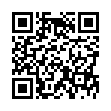Viewing Wi-Fi Details in Snow Leopard
In Snow Leopard, hold down the Option key before clicking the AirPort menu. Doing so reveals additional technical details including which standards, speeds, and frequencies you're using to connect, as well as what's in use by other networks. With the Option key held down and with a network already joined, the AirPort menu reveals seven pieces of information: the PHY Mode, the MAC (Media Access Control) address, the channel and band in use, the security method that's in use, the RSSI (Received Signal Strength Indication) measurement, the transmit rate, and the MCS Index. In Leopard, some, but not all, of these details are revealed by Option-clicking the AirPort menu.
Submitted by
Doug McLean
Recent TidBITS Talk Discussions
- Alternatives to MobileMe for syncing calendars between iPad/Mac (1 message)
- Free anti-virus for the Mac (20 messages)
- iTunes 10 syncing iPod Touch 4.1 (2 messages)
- Thoughts about Ping (16 messages)
Happy Endings
It's always nice to hear about a company that provides an unusually high level of customer service, and when I do, I like to pass the news along so that the company's efforts are rewarded. Reader Tom DeBoni sent this to us a few weeks ago after having a good experience with Questronex, Inc:
I recently came across a new need I didn't know I couldn't fill. I solved a problem with the help of some friendly and helpful folks at a company called Questronex, and I'd like to let others know about the problem, the company, and their product.
I wanted to run A/UX from a small partition on a hard disk dedicated to doing only that. This is necessary, as the A/UX Startup app wants to run from a very vanilla system - anything added to it will likely prevent it from working. But, I also wanted to be able to run a full blown Mac System 6.0.5 from another partition of the same disk. In spite of the advent of System 7, I still need the old system often enough to want to keep it handy. I had thought the Startup Device control panel would give me the ability to switch boot partitions at will, but I was wrong. Turns out that the control panel allows only the choice of a physical device; which partition of the chosen device is used depends on the way the drive and its software are designed. I had received the Questronex hard disk formatting software with a 300 MB drive I'd ordered for running A/UX, and during the setup of the drive, this problem came up.
I had no trouble using an early (and free) version of Questronex StorageWare to format and partition the drive, setting it up for both A/UX and the Mac System, but StorageWare didn't address the startup partition problem. I was stymied. So, I contacted the vendor of the software and they gave me some good advice: get a goodie they were developing. I did and it worked.
The people at Questronix were very friendly and helpful, explaining the nature of my problems, and sending me the software I needed as part of an upgrade to StorageWare.
The new version of their product is called StorageWare 4.0, and it is similar to LaCie's SilverLining, but has a better interface. I used StorageWare to set up my drive, updated the driver with StorageWare 4.0, and now use the extra goodie they sent me, the StorageWare Assistant control panel, to choose a boot partition. Both the application and the control panel have many features I'm not mentioning here. The software comes with a manual that does a fair job of documenting the product's features. The control panel allows the specification of passwords and write-protection for selected partitions, among other things.
I can't quote a price for their stuff, as I got it free with a drive, but it's worth any reasonable price. I recommend these folks highly, if you're looking for an aftermarket SCSI utility!
Questronex, Inc.
1050 Calle Negocio
San Clemente, CA 92672
Phone: 714/498-5154
Fax: 714/498-7825
Information from:
Tom DeBoni -- deboni@diego.llnl.gov
 WebCrossing Neighbors Creates Private Social Networks
WebCrossing Neighbors Creates Private Social NetworksCreate a complete social network with your company or group's
own look. Scalable, extensible and extremely customizable.
Take a guided tour today <http://www.webcrossing.com/tour>