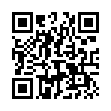Cull Graphics Quickly with Preview
You're faced with a folder full of images, and you need to sort through them, trashing some number and keeping the rest. For a quick way to do that, select them all, and open them in Preview (in Leopard, at least). You'll get a single window with each graphic as an item in the drawer. Use the arrow keys to move from image to image, and when you see one you want to trash, press Command-Delete to move it from its source folder to the Finder's Trash. (Delete by itself just removes the picture from Preview's drawer.)
Written by
Adam C. Engst
Recent TidBITS Talk Discussions
- Alternatives to MobileMe for syncing calendars between iPad/Mac (1 message)
- Free anti-virus for the Mac (20 messages)
- iTunes 10 syncing iPod Touch 4.1 (2 messages)
- Thoughts about Ping (16 messages)
NewsBITS/21-Oct-91
I suppose it's official by now. Apple has released the new Quadras and the PowerBooks at COMDEX. Quite frankly, I'm not there and I haven't seen them yet, so I can't say anything new about them other than a rumor I heard that they have a different startup chord. I'm sure there will be quirks, as with the IIsi and the way you get a math coprocessor by adding an expansion slot card, and we'll note that sort of thing when we find out. If you attended COMDEX and wants to write an article about it, I'd be happy to hear from you.
Last week Apple announced AppleShare 3.0, which will be available at the end of the year, and AppleTalk Remote Access, which is available now from Apple dealers, at least in the US. From what we've heard, AppleShare 3.0 is a solid upgrade and provides some nice features for larger networks, but isn't precisely stunning. It will retail for $1199, but upgrades will be $299 for AppleShare 2.0 owners, and people who have both AppleShare 2.0 and a print server can upgrade for $199. AppleTalk Remote Access has had better press from our sources, and despite its $199 price tag, I expect that it will become extremely popular with consultants and product reps and other people who often work in several locations. If Apple was smart, it would create some special bundles for remote workers containing a PowerBook, an internal modem, and AppleTalk Remote Access software. I suspect that the enterprising modem companies will come out with high speed internal modems for the PowerBooks to take advantage of AppleTalk Remote Access (I certainly hope that the product gets a shorter nickname - AppleTalk Remote Access is a pain to type and I rather liked the first name I heard for it, 976. Short, easy to type, easy to say, and an even number to boot. :-))
Slightly more interesting was the announcement that IBM, Microsoft, and Banyan (they make VINES, a PC networking package), will support AppleTalk along with companies like Go, Adobe, Novell, DEC, Farallon, Miramar, Asante, Pacer and Tandem. This partly reflects the first part of the deal with IBM to increase the level of connectivity between the Mac and other platforms. Overall, it's encouraging to see the large networking players support AppleTalk because although LocalTalk may be slow, and I'm sure networking people complain about parts of AppleTalk (nothing is perfect and networking people love to complain), it's a very quick and easy networking scheme that works with lots of different types of networks, Token Ring and Ethernet included. Now I'd better shut up before I start making my ignorance of high-end networking painfully obvious.
Information from:
Apple propaganda
Pythaeus
Typed notes are blended with recorded audio, video, and slides
to create notes that make more sense when you need them most.
Learn more at <http://www.usefulfruit.com/tb>!