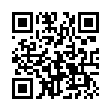Find Text Leading from Acrobat PDF
Ever have to recreate a document from an Acrobat PDF? You can find out most everything about the text by using the Object Inspector, except the leading. Well, here's a cheesy way to figure it out. Open the PDF in Illustrator (you just need one page). Release any and all clipping masks. Draw a guide at the baseline of the first line of text, and one on the line below. Now, Option-drag the first line to make a copy, and position it exactly next to the original first line at baseline. Then put a return anywhere in the copied line. Now adjust leading of the copied lines, so that the second line of copy rests on the baseline of the second line of the original. Now you know your leading.
Or you could buy expensive software to find the leading. Your choice.
Submitted by
Greg Ledger
Recent TidBITS Talk Discussions
- Alternatives to MobileMe for syncing calendars between iPad/Mac (1 message)
- Free anti-virus for the Mac (20 messages)
- iTunes 10 syncing iPod Touch 4.1 (2 messages)
- Thoughts about Ping (16 messages)
Published in TidBITS 105.
Subscribe to our weekly email edition.
- Administrivia
- Apple Prices Slashed
- ClarisWorks Rave
- PC in a Mac/SoftPC
- Mac in a PC/ANDOR ONE
- Microsoft Weird 4.00E
System 7 Bug
Perfect timing once again. Just after we send out our issue on System 7 with information about a couple of problems it has, another pops up. Apparently a few people, not a lot, have been having files and folders disappear mysteriously from their hard drives. Using the Finder's Find command will make them temporarily reappear, but at first it seemed that the only way to fix the problem was to reformat the hard disk and restore from a backup. Now it appears that you can fix the problem by forcing the Mac to rebuild the Desktop DB and Desktop DF files manually (by using a utility like DiskTop to make them visible, renaming them differently and then rebooting, or by using the Desktop Reset utility that ships to registered users of Salient's DiskDoubler and AutoDoubler). I'm not sure why you can't use the normal method of holding down command-option when the Mac starts up to rebuild the desktop, but no one has mentioned that as a fix yet and I haven't lost any folders so that I can test it. For that matter, restarting under System 6 and then again under System 7 might have the same effect.
The bug does not appear to discriminate (that's what we like, equal-opportunity bugs) in that it affects users of System 7 and 7.0.1 on different types of Macs and different brands of hard drives. Once again, Apple knows about the bug and is working to fix it (what do you think - they'd just apologize and throw up their hands?). If you feel the need, you can call Apple Customer Service, but I'd recommend just fixing the problem.
Apple Customer Assistance -- 800/776-2333
Information from:
Mike Fessler -- MIKEF@brownvm.brown.edu
Alan Hewat -- Hewat@Frill.bitnet
Stephen C. Harmony -- sharmony@nova.ta52.lanl.gov
Related articles:
MacWEEK -- 03-Feb-92, Vol. 6, #5, pg. 3
MacWEEK -- 27-Jan-92, Vol. 6, #4, pg. 1
 READERS LIKE YOU! Support TidBITS with a contribution today!
READERS LIKE YOU! Support TidBITS with a contribution today!<http://www.tidbits.com/about/support/contributors.html>
Special thanks this week to John & Nichola Collins, Chris Williams,
John K. Lilley, and Honeymoons By Sunset for their generous support!