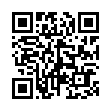iMovie '09: Speed Clips up to 2,000%
iMovie '09 brings back the capability to speed up or slow down clips, which went missing in iMovie '08. Select a clip and bring up the Clip Inspector by double-clicking the clip, clicking the Inspector button on the toolbar, or pressing the I key. Just as with its last appearance in iMovie HD 6, you can move a slider to make the video play back slower or faster (indicated by a turtle or hare icon).
You can also enter a value into the text field to the right of the slider, and this is where things get interesting. You're not limited to the tick mark values on the slider, so you can set the speed to be 118% of normal if you want. The field below that tells you the clip's changed duration.
But you can also exceed the boundaries of the speed slider. Enter any number between 5% and 2000%, then click Done.
Written by
Jeff Carlson
Recent TidBITS Talk Discussions
- Alternatives to MobileMe for syncing calendars between iPad/Mac (1 message)
- Free anti-virus for the Mac (20 messages)
- iTunes 10 syncing iPod Touch 4.1 (2 messages)
- Thoughts about Ping (16 messages)
Published in TidBITS 105.
Subscribe to our weekly email edition.
- Apple Prices Slashed
- ClarisWorks Rave
- PC in a Mac/SoftPC
- Mac in a PC/ANDOR ONE
- Microsoft Weird 4.00E
- System 7 Bug
Administrivia
Glenn Fleishman writes to expand on some points about the snazzy keynote presentation at Macworld Expo:
Just some points of clarification. The photographer who assisted in John Sculley's presentation was Greg Heisler, a leading photojournalist, who recently did the Time Man of the Year (Ted Turner/CNN) cover (more on that below).
The camera he used was a Kodak Professional Digital Camera System (DCS). I work for Kodak more or less and my place of work has two of these systems. Kodak doesn't sell the just CCD back for the camera; it sells a Nikon F-3 with the back installed along with a 200 MB hard drive packaged with a tiny monitor and some controls. Plans are in the works, I think, to make it smaller and higher capacity. The camera comes in several models, storing from 156 to 600 4.5 MB RGB or black and white files depending on the model.
The Time Man of the Year cover was done at my place of employment, the Kodak Center for Creative Imaging in Camden, Maine. Greg Heisler came out and spent 10 days working through ideas, and walked away with an RGB file (about 20 MB) created entirely in Photoshop that Time separated digitally through a CMYK proprietary conversion process. Greg's a great guy, and participated in the Sculley presentation partially because of this connection with Time and partially because he likes the Mac. As it turns out, they downplayed the artistic and collaborative end of the demo, because Apple apparently wanted to highlight the technology which didn't work exactly as planned, despite four days (instead of a promised four hours) in Time's offices, setting up the connection.
Information from:
Glenn Fleishman -- cci.mac@applelink.apple.com
 Get more productive with software from Smile: PDFpen for
Get more productive with software from Smile: PDFpen forediting PDFs; TextExpander for saving time and keystrokes while you
type; DiscLabel for designing CD/DVD labels and inserts. Free demos,
fast and friendly customer support. <http://www.smilesoftware.com/>