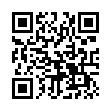Editing iCal Events in Snow Leopard
Snow Leopard makes looking at event details in iCal easier. In the Leopard version of iCal, you had to double-click an event to reveal only some information in a pop-up box; you then needed to click the Edit button (or press Command-E) to edit an item's information. In Snow Leopard, choose Edit > Show Inspector (or press Command-Option-I) to bring up a floating inspector that provides an editable view of any items selected in your calendar.
Submitted by
Doug McLean
Recent TidBITS Talk Discussions
- Alternatives to MobileMe for syncing calendars between iPad/Mac (1 message)
- Free anti-virus for the Mac (20 messages)
- iTunes 10 syncing iPod Touch 4.1 (2 messages)
- Thoughts about Ping (16 messages)
Published in TidBITS 107.
Subscribe to our weekly email edition.
- Administrivia
- Train Power
- TidBITS Survey II
- DOS Michelangelo Virus Alert!
- Slip Slidin' Away
- Quadra Vampires
- International Upgrades, Ouch!
- Aladdin Deal
Yet More List Stuff
It's taken a little while to come up, but we now have a genuine LISTSERV running at Rice University. Many thanks to Mark R. Williamson and the other great people there for going to the effort of setting this list up. LISTSERVs work a little differently from the mailing list that we currently have at SFU now, so pay attention if you want to get TidBITS through the LISTSERV. The fact that Rice exists on both BITNET and the Internet means that it will probably work better for folks on BITNET, and we're planning on moving BITNET people from the SFU list to the LISTSERV for that reason.
LISTSERV instructions -- To subscribe to the list, send email to LISTSERV@RICEVM1 if you're on BITNET and to LISTSERV@RICEVM1.RICE.EDU if you're on the Internet. In the body of the mailfile, put the line:
SUBSCRIBE TIDBITS (yourFirstName yourLastName)
and you will be automatically added. You should also receive an acknowledgment from the LISTSERV so you know that you're on. If you wish to remove yourself from the list, you can send the LISTSERV a message with this line in the body of the mailfile:
SIGNOFF TIDBITS
SFU Remove Function -- Some of you may wish to switch yourselves from the SFU list to the LISTSERV, or perhaps you just want to shut off the list temporarily while you go on vacation. It's now possible to remove yourself from the SFU list by sending email to:
tidbits-subscription@sfu.ca
with the word "remove" (in lower case and without the quotes) in the Subject: line. Unlike the LISTSERV, the SFU mailer only cares about the Subject: line and doesn't care one whit about what's in the body of the message. I realize that this is a bit confusing, but there's no avoiding it since the two mailing lists are running with different software on different machines. I'm sure you can all figure it out.
For those of you reading this on America Online and GEnie and other places that don't support connections to the Internet, my apologies for wasting your time. We strongly encourage all services to connect to the Internet, however, because we believe in freedom of communication, and limiting access is merely a way of discouraging free communications. The online community is huge and is growing rapidly, so it helps all of us when more people can share their knowledge and skills with the rest of the online world.
 The Data Rescue Center is dedicated to bringing you the very best
The Data Rescue Center is dedicated to bringing you the very besthard drive recovery, data migration, and photo archiving options,
all at affordable and fair prices for individuals and businesses.
Get a FREE estimate today at <http://www.thedatarescuecenter.com/>