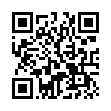Avoid Long Hierarchical Menus
If you right-click (or Control-click) on some item, such as a file in the Finder, and one of the sub-menus has many options (Open With is a frequent culprit), it may take several seconds to open, even on a fast machine, which is annoying if you did not actually want that sub-menu.
The trick is to not pull the cursor through the menu, but in a curve around it, so the cursor does not touch any menu items until lower on the list where you wanted to go.
Visit Eolake's Blog
Submitted by
Eolake Stobblehouse
Recent TidBITS Talk Discussions
- Alternatives to MobileMe for syncing calendars between iPad/Mac (1 message)
- Free anti-virus for the Mac (20 messages)
- iTunes 10 syncing iPod Touch 4.1 (2 messages)
- Thoughts about Ping (16 messages)
Published in TidBITS 110.
Subscribe to our weekly email edition.
- Administrivia
- Survey happenings
- QuickMail comment
- PowerBook Serial Killers
- Additions to Aldus
- Request for MBDF damages
- XEvents
- Pacer Update
- Casper Speaks
TidBITS browsing macro
Those of you that read the weekly issues using the "rn" program (under Unix) may now be able to browse, jumping directly from topic to topic with the help of a special rnmacro. Simply add the following 4 lines to the ".rnmac" file in your home directory (or, if there isn't one, create it first with "cat > .rnmac^M^D"):
# jump forward to next TidBITS.etx topic/ subhead/ subsubhead; # replace the ^M string last in the macro with an embedded carriage # return (control-V, control-M in the shell or C-q C-m in emacs) V %(%m=p?g\^[\^-= [(>]^M)
From now on typing an uppercase V (mnemonic for ARROW DOWN) will jump to next topic or subtopic in TidBITS. Subsequent jumps may be commanded either with G (repeat last-defined search pattern) or V. Sadly, it only works forward in the text, not backwards. Should there be a real rnmacro expert among you then you're welcome to enhance it further still. Also, in the process, make it use the "d" half-screen scroll option instead of current full-screen one (to speed things up).
in Los Angeles. The 3-day event is packed with sessions & evening
activities. Learn from the best. Meet and spend time with peers.
TidBITS readers save $50 at <http://macte.ch/conf_tidbits>!