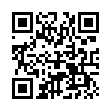Edit iCal Event Titles Directly
In the Leopard version of iCal, double-clicking an event shows a summary of the event, and to edit the name (or anything else), you must click the Edit button in the summary pop-up. To bypass the summary and edit pop-ups entirely, Option-double-click the event name. That selects the text for editing, and you can make any changes you want. Click outside the event to save your changes.
Written by
Adam C. Engst
Recent TidBITS Talk Discussions
- Alternatives to MobileMe for syncing calendars between iPad/Mac (1 message)
- Free anti-virus for the Mac (20 messages)
- iTunes 10 syncing iPod Touch 4.1 (2 messages)
- Thoughts about Ping (16 messages)
StuffIt Expander
A while back we ran an article about Downline, a utility that does a wonderful job at decoding Binhex files and StuffIt 1.5.1 archives. Of course, it would be nice if Downline understood Compact Pro and StuffIt Deluxe as well, since many people use those formats. I expect that Morpheus Systems is working on adding these features to Downline, but in the meantime, Aladdin has released a free program called StuffIt Expander, which should be especially convenient for System 7 users.
StuffIt Expander weighs in at a mere 57K and should be available on the major online services now. It works fine with System 6.0.4 or later, but System 7 users can take advantage of the Finder's drag & drop feature by simply dropping archives on StuffIt Expander to have them automatically expanded. Aladdin says that StuffIt Expander is compatible with the 68040, 32-bit addressing, and virtual memory. Not only that, but it supports AppleEvents (I have to play with it and Frontier a bit) and has intelligent background processing. It works well in the background as far as I can tell. It even works when Nisus is the foreground application, and Nisus doesn't give much CPU time to background applications.
StuffIt Expander does not know about Binhex files, but it can expand archives from Compact Pro, StuffIt 1.5.1, StuffIt Deluxe 2.0, StuffIt Deluxe 3.0 (not yet released), along with AppleLink packages. It cannot expand DiskDoubler combined files or self-extracting archives of any type, but there's no reason it should. Anyone who distributes a file compressed with DiskDoubler should make it a self-extracting archive, and the only reason to use an expansion program on a self-extracting archive is if the extracting code is somehow damaged but the archive itself is fine, an uncommon occurrence.
Using StuffIt Expander is simplicity itself. Under System 7, drop an archive on the icon and StuffIt Expander automatically expands the archive. If the archive contains multiple files, the files will be placed in a folder. The resulting file or folder is always saved in the same folder as the original archive. If you use System 6, run StuffIt Expander and select Expand... from the File menu. You can't miss it; the only other choice is Quit.
Some of you may wonder about the fate of UnStuffIt Deluxe. Aladdin is continuing to enhance it and will still freely distribute it. UnStuffIt Deluxe has a larger file size and fancier features than StuffIt Expander. The next version will support files compressed with StuffIt SpaceSaver, rejoin segmented files, decode Binhex files, and come with Aladdin's usually excellent help system. I believe that UnStuffIt Deluxe will be rather large in comparison to StuffIt Expander, so people who just want to expand most of the popular compression formats and nothing else can simply use StuffIt Expander and not worry about dealing with other programs.
Aladdin Systems -- 408/761-6200 -- aladdin@well.sf.ca.us
ALADDIN on GEnie, AOL, Connect, and AppleLink
Information from:
Aladdin propaganda
StuffIt Expander documentation
 Get more productive with software from Smile: PDFpen for
Get more productive with software from Smile: PDFpen forediting PDFs; TextExpander for saving time and keystrokes while you
type; DiscLabel for designing CD/DVD labels and inserts. Free demos,
fast and friendly customer support. <http://www.smilesoftware.com/>