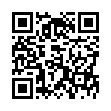Arrange Icons on the iPhone/iPod touch Home Screens
Unhappy with the arrangement of your icons? You can move them around as follows: First, hold down on any Home screen icon until all the icons wiggle. Now, drag the icons to their desired locations (drag left or right to get to other screens). Finally, press the physical Home button on your device. (Unlike earlier releases, iPhone Software 2.1 doesn't move just-updated apps to the end of your Home screens, so your icons should be more stationary once you've installed the update.)
Remember that you can replace Apple's default icons in the four persistent spots at the bottom of the screen with your four most-used apps!
Written by
Tonya Engst
Recent TidBITS Talk Discussions
- Alternatives to MobileMe for syncing calendars between iPad/Mac (1 message)
- Free anti-virus for the Mac (20 messages)
- iTunes 10 syncing iPod Touch 4.1 (2 messages)
- Thoughts about Ping (16 messages)
Published in TidBITS 115.
Subscribe to our weekly email edition.
- Oops
- DiskExpress II/SuperLaserSpool Conflict
- Tune-Up 1.1, Just Get It
- Novell Buys IBS
- Personal, Not Private
- PowerBook Freebie
- Apple Announces New Promotion
- Nisus Review Preview
Administrivia
To quote from the excellent movie "Spinal Tap," "it's a fine line between clever and stupid." I may have fallen off that fine line in writing TidBITS-114, because despite a few clues and hints, the fact that it was indeed our annual April Fools issue appears to have gone generally unnoticed. Almost everything in that issue was false - though often entirely possible and even intensely desirable - with the exception of the IBM marketing move (which was strange enough to be an April Fools joke), and the Dolch projection panel (which I used to make the last article more believable). Sorry folks, if I threw you for a loop.
 Dragon speech recognition software for Macintosh, iPhone, and iPad!
Dragon speech recognition software for Macintosh, iPhone, and iPad!Get the all-new Dragon Dictate for Mac from Nuance Communications
and experience Simply Smarter Speech Recognition.
Learn more about Dragon Dictate: <http://nuance.com/dragon/mac>