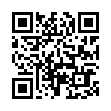Improve Apple Services with AirPort Base Stations
You can make iChat file transfers, iDisk, and Back to My Mac work better by turning on a setting with Apple AirPort base stations released starting in 2003. Launch AirPort Utility, select your base station, click Manual Setup, choose the Internet view, and click the NAT tab. Check the Enable NAT Port Mapping Protocol (NAT-PMP) box, and click Update. NAT-PMP lets your Mac OS X computer give Apple information to connect back into a network that's otherwise unreachable from the rest of the Internet. This speeds updates and makes connections work better for services run by Apple.
Written by
Glenn Fleishman
Recent TidBITS Talk Discussions
- Alternatives to MobileMe for syncing calendars between iPad/Mac (1 message)
- Free anti-virus for the Mac (20 messages)
- iTunes 10 syncing iPod Touch 4.1 (2 messages)
- Thoughts about Ping (16 messages)
Published in TidBITS 123.
Subscribe to our weekly email edition.
- Administrivia
- Virus Authors Indicted
- An Official Microsoft Apology
- Canadian PowerBooks
- ACE in the hole?
- Even More Utilities
- A PowerBook Umbilical Cord
- Little Mac Word Book
QuicKeys Line Enhanced by CE
CE Software has been in the press quite a bit lately, and deservedly so. The latest piece of news out of West Des Moines, Iowa, is that CE has announced two new pieces in the QuicKeys product line, one of which will ship later this month.
QuicKeys is CE's macro product for the Macintosh, allowing users to customize and largely automate their work environment by assigning frequently-used or "menial" operations to one-or-two-keystroke commands. Version 2.1.2, scheduled to ship on 20-May-92, is 32-bit clean, System 7 savvy, and supports Apple Events of all kinds. This latest version also offers improved compatibility with Microsoft Word 5.0 and other minor changes.
The additions to the family are Instant QuicKeys and QuicKeys Runtime. The former is a new installation and modification application that leads users through a process that automatically sets up dozens of useful QuicKeys without having to use the regular QuicKeys editor. With Instant QuicKeys, which will ship in the box with QuicKeys 2, CE says they no longer have just a "power user's" product, but a product that will cater to all levels of Mac user.
Instant QuicKeys will also allow users to set up on-screen palettes of "SoftKeys" containing up to ninety frequently-accessed macros, accessible through a single keystroke or by clicking on the screen. An additional application, QKIcons, will allow users to create icons that can invoke any QuicKey with a single click. The icons can be placed on the desktop or in any folder for easy location and use.
This last feature is reminiscent of Tiles, CE's "intelligent desktop" product, which hasn't done as well in the marketplace as the company would have liked. One of the features of Tiles is that a QuicKey can be assigned to a tile, which resides within the program's windows or can be dragged out to float over the desktop. The program is an application launcher and desktop organizer, but users have complained of a confusing interface and excessive memory requirements, and many prefer to accomplish the same tasks with simpler, less-expensive utilities.
QuicKeys Runtime, for which a shipping date and price are not yet set, is a runtime version of QuicKeys that will allow system managers, consultants, or value-added resellers (VARs) to create customized sets of QuicKey macros and install them for users who won't need to modify them or create their own. We hope that CE will elect to price the runtime package at an affordable level that will enable large workgroups to afford to share in QuicKeys's benefits without the extra expense. Since the product is obviously aimed at workgroups and larger installations, it would make sense for CE to offer quantity pricing, as they do with QuickMail, their flagship electronic mail product. Five, ten, fifty, and one hundred user packages would make sense.
Current QuicKeys 2 users will be able to upgrade to version 2.1.2, including Instant QuicKeys, for $30, and users of versions prior to 2.0 will be able to upgrade for $49. Users who are interested in upgrading from 2.1 to 2.1.2 without getting Instant QuicKeys, SoftKeys, or QKIcons may download an updater utility from various online services, or may obtain an update disk from CE for $15. Users who purchased QuicKeys after 01-Apr-92 will be able to upgrade to 2.1.2 (with Instant QuicKeys) for free. International users should contact their local distributors, or call CE customer service at 515/224-1995.
CE Software -- 800/523-7638 -- 515/224-1995
Information from:
CE propaganda
 SYNC YOUR PHONE with The Missing Sync: Sync your calendar,
SYNC YOUR PHONE with The Missing Sync: Sync your calendar,address book, music, photos and much more between your phone
and Mac. Supports ANDROID, BLACKBERRY, PALM PRE and many
other phones. <http://www.markspace.com/bits>