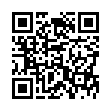Copy Excel Selection as a Picture
Want to show someone a chunk of an Excel spreadsheet via email or iChat? You could take a screenshot, but if you want to show just a portion of the Excel window and you don't use a utility like Snapz Pro, you can do this right from within Excel 2008. Make a selection, hold down the Shift key, and choose Copy Picture from the Edit menu. You can select whether the selection will be rendered as though it was shown on screen or as though it was printed. Then just switch to your desired destination and paste.
Written by
Adam C. Engst
Recent TidBITS Talk Discussions
- Alternatives to MobileMe for syncing calendars between iPad/Mac (1 message)
- Free anti-virus for the Mac (20 messages)
- iTunes 10 syncing iPod Touch 4.1 (2 messages)
- Thoughts about Ping (16 messages)
Now Utilities Hullabaloo
Two tiny extensions have sparked a storm on the nets recently. In a slightly surprising move, Now Software announced that it would remove a few utilities from its popular Now Utilities package when it went to version 4.0. The utilities on the chopping block include AlarmsClock, a menu-bar clock and alarm program; DeskPicture, which displays a PICT in desktop background; and ScreenLocker, a simple screensaver with password protection.
Now intends to merge AlarmsClock's functionality in a future version its full-featured calendaring program Now Up-to-Date, a move which makes sense in light of Now Up-to-Date's mediocre alarm mechanism in comparison with AlarmsClock's less-obtrusive and non-modal approach. We look forward to seeing the combination in Now Up-to-Date 2.0. Now says that DeskPicture and ScreenLocker, though popular, didn't quite fit in with the overall vision of the utility package and will reappear in yet another collection of utilities, presumably oriented more at cosmetic and screen-oriented enhancements. No word on when that will appear or what Now might call it.
This seemingly innocuous move prompted a rash of complaints from devotees of primarily AlarmsClock and DeskPicture. The complaints stemmed in part from incorrect information supposedly provided by someone at Now who didn't know better. When asked, this person apparently said that the new Now Utilities 4.0 would not work with the older versions. Needless to say, this worried those who liked AlarmsClock but did not wish to upgrade to the more expensive Now Up-to-Date.
It turns out, however, that (unless Now has changed even this in the meantime) all that will happen is that the installer program will default to removing the old versions of the Now Utilities, including those modules which have no replacement, like AlarmsClock and DeskPicture. Thus, all you have to do is move those two out to the desktop, install the new version, and then drop AlarmsClock and DeskPicture back into their appropriate folders. Alternately, just copy them again from your original Now Utilities 3.0 disks.
As numerous people pointed out, Now has absolutely no reason to make the new versions of the Now Utilities specifically incompatible with those two extensions, and since they don't rely on any core technology, it's quite unlikely that any new conflicts will arise. In fact, the first reports from those who have received their upgrades indicate that AlarmsClock and DeskPicture do indeed work fine with the updated utilities (and we'll have more information on the upgrade in the future). Pat McDougall of Now Software Technical Support said that it wasn't possible to satisfy everyone by including AlarmsClock in both the Now Utilities 4.0 and Now Up-to-Date 2.0 because of enhancements planned in the combination. McDougall went on to say:
I would emphasize, however, that the exclusion of AlarmsClock from version 4.0 of the Now Utilities in no way prevents you from continuing to use version 3.0 on your system. The 4.0 collection is completely compatible with AlarmsClock, and we will be continuing to post updates to AlarmsClock on the online services as necessitated by any future system software releases.
So those of you who appreciate and use AlarmsClock can relax, although we doubt that Now will add any new functionality along with any necessary tweaks to keep AlarmsClock 3.0 working with future versions of the system software.
Information from:
Pat McDougall, Now Software -- 71541.170@compuserve.com
Russ Arcuri -- rarcuri@itsmail1.hamilton.edu
Murph Sewall -- sewall@uconnvm.uconn.edu
Erik A. Johnson -- johnsone@uxh.cso.uiuc.edu
Charles L. DuBois -- cld@genii.com
 Get more productive with software from Smile: PDFpen for
Get more productive with software from Smile: PDFpen forediting PDFs; TextExpander for saving time and keystrokes while you
type; DiscLabel for designing CD/DVD labels and inserts. Free demos,
fast and friendly customer support. <http://www.smilesoftware.com/>