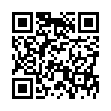Set Time Zone Automatically in Snow Leopard
Frequent travelers may be interested to know that in Snow Leopard your time zone can now be set automatically by bringing up the Date & Time preference pane, clicking the Time Zone view, and selecting Set Time Zone Automatically. A progress spinner appears while Snow Leopard sends off information about the Wi-Fi signals in your vicinity and receives location data back.
Submitted by
Doug McLean
Recent TidBITS Talk Discussions
- Alternatives to MobileMe for syncing calendars between iPad/Mac (1 message)
- Free anti-virus for the Mac (20 messages)
- iTunes 10 syncing iPod Touch 4.1 (2 messages)
- Thoughts about Ping (16 messages)
Published in TidBITS 170.
Subscribe to our weekly email edition.
- Administrivia
- TwoBITS/29-Mar-93
- Nisus Terminology
- Virtual Sex?
- Apple Workgroup Servers
- BCS Internet SIG
- A Tale of Two Cities
- Crash DTP Survival Course
Apple Internet Router Upgrade
Technical Support Coordinator, BAKA Computers
Users of Apple's Internet Router 2.0 package can now purchase the Internet Router Basic Connectivity Package upgrade kit through the mail. You must mail your original Internet Router 2.0 disk (part number 690-5327-A); your name, company name, shipping address (no P.O. boxes), and telephone number; proof of purchase showing the date on which you bought Internet Router 2.0; and appropriate payment.
The price is $49 plus local sales tax if you bought Internet Router 2.0 after 01-Nov-92, or $149 plus local sales tax if you bought it earlier. Accepted payment forms are a check payable to Apple Computer, Inc., or credit card information including card number, expiration date, the name on the card, and the card's billing address. Apple accepts Visa, MasterCard, American Express, and the Apple Credit Card.
Mail all that to:
Apple Computer, Inc.
Attn: Apple Internet Router Upgrade Program
P.O. Box 7043
Dover, DE 19903
Apple says users should allow three to seven days for delivery.
Information from:
Apple propaganda
 StuffIt Deluxe 2011 has everything you need to backup, encrypt,
StuffIt Deluxe 2011 has everything you need to backup, encrypt,share, and compress all of your photos, audio and documents.
Compress it. Secure it. Send it. Try StuffIt Deluxe 2011 today!
Click here for a free 30-day trial: <http://stuffIt.com/tidbits/>