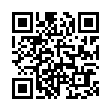Quick Download of Multiple Attachments in Apple Mail
To download a bunch of attachments quickly, look in the header of the email message that they came in. Make sure the triangle adjacent to the paperclip icon is pointing to the right (click the triangle if needed), and then drag the paperclip icon to your Desktop or to another folder. Release the mouse button and all attachments copy to that location.
Written by
Tonya Engst
Recent TidBITS Talk Discussions
- Alternatives to MobileMe for syncing calendars between iPad/Mac (1 message)
- Free anti-virus for the Mac (20 messages)
- iTunes 10 syncing iPod Touch 4.1 (2 messages)
- Thoughts about Ping (16 messages)
Published in TidBITS 185.
Subscribe to our weekly email edition.
- Administrivia
- DeskWriter owners
- PowerBook Prices Drop
- RSI Online
- BrushStrokes
- Centris/Quadra/PowerPC Notes
- MessagePad Trickles In
- Rival Changes Hands
- PC Expo Comments
- Letter from the Antipodes: Censorship on the Internet
- The Internet Goes to Washington
Apple Layoffs
Last week Apple laid off 2,100 employees, 1,100 in Santa Clara, 500 elsewhere in the U.S., and 500 in other countries. Another 400 layoffs in other counties are scheduled for the next 12 months. The layoffs come as part of a reorganization designed to cut costs and make Apple a tighter, more-focussed company, but whatever the rationale, it's hard to see so many talented workers, including some friends, let go. We at TidBITS wish the best to both those leaving Apple and those remaining.
For those leaving Apple whose talents run toward programming, allow us to suggest that an excellent way to create name recognition in a competitive job market would be to create high-quality shareware. And of course, if you consider the variables that make a shareware program a financial success, quality, timing, distribution, and a sufficiently good cause, helping an out-of-work ex-Apple programmer is distinctly a good cause.
 Get more productive with software from Smile: PDFpen for
Get more productive with software from Smile: PDFpen forediting PDFs; TextExpander for saving time and keystrokes while you
type; DiscLabel for designing CD/DVD labels and inserts. Free demos,
fast and friendly customer support. <http://www.smilesoftware.com/>