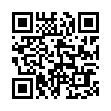View Full Threads in Apple Mail
Many users are aware of Apple Mail's message threading feature, which highlights related email messages within the Inbox. However, many people don't know how to view both sent and received messages within a thread at once. To do so, first enable Message Threading under Mail's Viewing Preferences. Then, Command-click both the mailbox containing your threaded messages, and your Sent box. Now you can view both sent and received messages within the thread simultaneously.
Visit MacTipster blog
Submitted by
Sharon Zardetto
Recent TidBITS Talk Discussions
- Alternatives to MobileMe for syncing calendars between iPad/Mac (1 message)
- Free anti-virus for the Mac (20 messages)
- iTunes 10 syncing iPod Touch 4.1 (2 messages)
- Thoughts about Ping (16 messages)
Published in TidBITS 186.
Subscribe to our weekly email edition.
- Administrivia
- The Macintosh LC 520
- Bite the Purple Bullet
- In the unconfirmed news department
- RAM Prices Increase
- Online Congressional Hearing Postponed
- Software Acceleration
Pen-Based PowerBook Crossed Out
Along with all the layoffs, Apple has cut back projects deemed non-essential. Among them was the pen-based PowerBook, probably a modified Duo.
In some ways it's a shame that such projects are dying, because even if they never lead to real products, the research often benefits Apple in other ways. However, I'm not surprised that Apple shelved the pen research for the time being, at least until they see how popular the MessagePad proves, given its pen interface.
Several years ago handwriting research and pen interfaces were all the rage, and one developer I spoke with said that to receive venture capital you essentially had to include pen computing in your business plan. However, with GO's PenPoint remaining a niche operating system and with the demise of the much-touted Momenta pen notebook, pen computing fell out of favor with even the venture capitalists, and last I heard pen computing in your business plan meant almost certain rejection.
In many ways, I think it all comes down to the manner in which you wish to record and manipulate information. The concept of a writing stick has been around for hundreds of years - first because it was necessary to make an impression and later because it could leave a trail of lead or ink behind it. But does that make sense as an interface to a computer, where you can't make an impression and where there is no permanence to a marked trail? I don't wish to imply that the current interfaces to computers are anything special, or that there aren't applications that lend themselves to a pen interface. The pen's primary advantage is that people know what to do with it, not that it's usable as a universal interface for a computer.
Nonetheless, it's shame that Apple dropped the project, if only because only through experimentation will Apple (or anyone) determine the interface methods that work and those that don't. It's becoming painfully clear that the Macintosh interface is due for an overhaul despite its still-obvious lead over Windows. But that's another editorial.
-- Information from:
PEN.IDEAS@applelink.apple.com
 Get more productive with software from Smile: PDFpen for
Get more productive with software from Smile: PDFpen forediting PDFs; TextExpander for saving time and keystrokes while you
type; DiscLabel for designing CD/DVD labels and inserts. Free demos,
fast and friendly customer support. <http://www.smilesoftware.com/>